When it comes to digital advertising, selecting the right keywords for ad targeting is highly crucial. Using suitable keyword match types guarantees that you are reaching your intended audience in Google Search. To fine-tune your campaign’s effectiveness, you may utilize these match types to assess how closely your selected keywords coincide with the actual search queries performed by users.
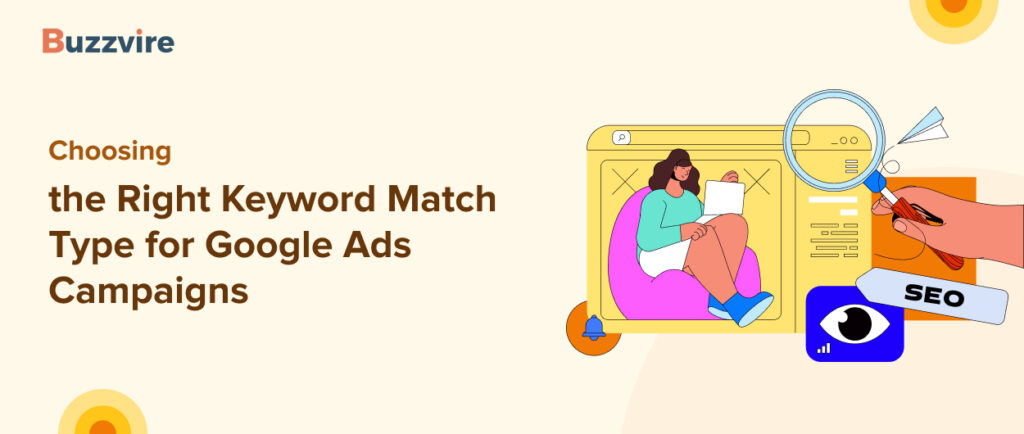
In this piece, we’ll discuss why it’s crucial to do keyword research and how to take advantage of various keyword match types.
In the last part, we discussed the value and purpose of keywords. Extensive keyword research is often not required when beginning a sponsored search. This is so because, with the help of seed lists and match types, you can gather real-world data about how people search while keeping a tab on the expenditure.
Keywords range from generic informative terms to pain point-based keywords to solution-based terms to product name and brand terms, depending on where customers are in the customer journey.
Read:- The Benefits of Long-Tail Keywords for Your SEO Strategy
What Are the Keyword Match Types?
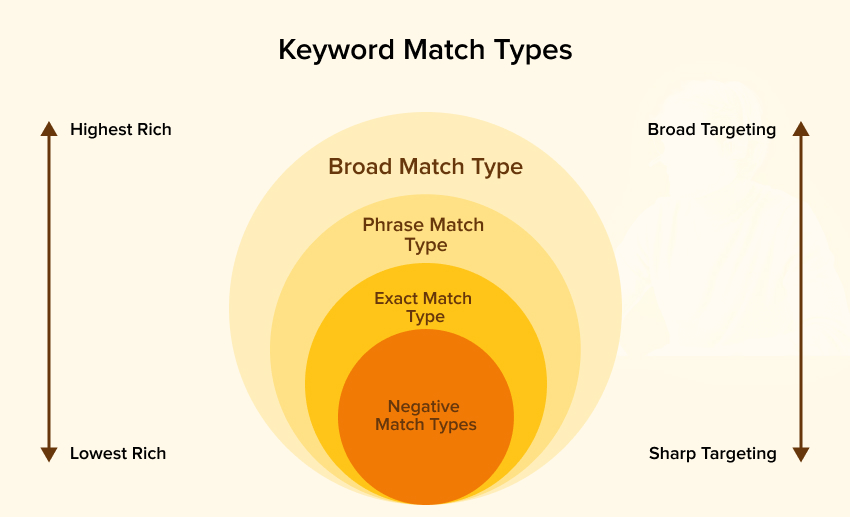
AdWords advertising is relevant to a user’s search because of keywords. To ensure that our advertising is as relevant as possible to the searcher, we must first grasp not just the meaning of the keyword but also the motivation behind it.
Broad Match Type
The default match type is a broad match with the most significant potential audience. With broad match, you can show your ad if the user’s search query contains any of the words in your key phrase, regardless of their order, or any term that is relevant to your keyword.
Whether you use a broad match on the keyword tire shop,” for instance, your ad can show up whether a user types ” top tire shops“, “best tire shop“, ” “any location tire shop,” or even “expensive bags,” which doesn’t include any of the phrases in your keyword.
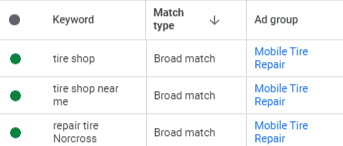
Again, extreme caution is required since the broad match is the default match type. Marketers must monitor search query statistics when using broad-match keywords to avoid paying for hits that don’t lead to conversions.
Using negative keywords, you may restrict your ad’s visibility to those doing searches unrelated to your company’s offerings.
Phrase Match Type
The flexibility of a broad match is combined with a finer degree of control in a phrase match. Ads will only appear when a person searches for the exact phrase you specify, including the exact sequence of the keywords you provide.
Google’s phrase match feature now works with searches using your keyword’s synonyms, plurals, or other near forms. If you’re using the term “Mobile tire service” as a keyword, you may now also get results when people search for “Mobile tire service near me” or “Mobile tire service location.” It may now also be shown for locally available HVAC services and seasonal HVAC service costs.
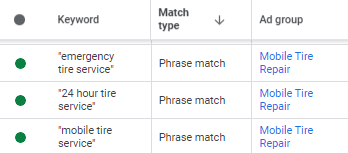
When Google introduced phrase match in 2014, it integrated modified broad match in 2021. As a result, there will be more hits for searches that include phrase-match keywords. For example, if you use the phrase match keyword “Vacation in Colombia,” your ad may appear in search results for lodging options in Colombia.
Exact Match Type
An exact match is the most precise and stringent option for keyword match types. With this type of match in earlier years, your ad would only appear when a person entered your exact keyword phrase. If your keyword phrase were “Mobile tire repair,” then your ad would only be shown in response to searches for “Mobile tire repair” (the exact phrase) and not to searches for,” “Mobile tire repair near me” or “Mobile tire repair service.”

Despite employing exact match keywords, your advertisements may match searches, including synonyms, plurals, or other variants, due to recent adjustments Google made to the exact match type.
Using an exact match might help you save money and maintain a high conversion rate since consumers who click on your ad while looking for that exact term are more likely to be interested in your offer. However, since these more narrow search phrases have lower search volume, you will see a reduction in total impressions due to your limits. You now have a little more leeway with this match type since, like phrase match, the exact match has been upgraded to accommodate synonyms and close variations.
Negative Match Types
To better target the right audience, you may use negative keywords to prevent your advertising from appearing in response to specific search terms. Your advertisements won’t appear for the exact phrase you typed in, but they will be relevant to other searches.
Negative Broad Match
By default, a negative keyword is a broad match. Ads won’t appear if a user’s search includes all the keywords you’ve excluded, regardless of how they’re arranged in the query. You may use whatever keyword you want in the syntax.
Negative Phrase Match
Your advertisements won’t appear for searches that use the same sequence of the negative phrase match keywords you’ve provided. If the query contains other terms, and the order of those words is the same as the keyword order, your advertising will not appear. Put your keywords in quotation marks for proper syntax.
Negative Exact Match
Your advertising won’t appear in searches that include your exact keyword in the exact sequence you choose without further terms. This is known as a negative exact match. Put your keyword inside of brackets to use this syntax.
Make sure you choose the correct keyword match types
You may choose from several keyword match types to limit your ad’s visibility. The broad match would display your ad to the largest possible audience, while the exact match would target just the most particular categories of potential buyers.
Let’s check out how to choose the best type per your company’s requirements.
Follow the method of “from broad to narrow.”
It would be best to use broad-match keywords initially to increase the likelihood of your adverts appearing in response to relevant search queries. Since broad match is the default type of keyword, you won’t need to do anything more if you’ve previously added keywords. Find out more info about the process of including keywords.
The next step is to track how well your keywords are doing. If you notice that your ad shows up for too many unrelated versions of your keywords, you may prevent this by using negative keywords to filter out particular matches. You may also make your keyword match types more exact to narrow your target further. Discover how to keep an eye on your Google Ads campaigns and keywords.
Find out which queries prompted your advertising
The “search terms” report will show you what individuals who clicked on your advertisements were searching for once you’ve accumulated data on impressions and clicks from your keywords. Find out all you can about the report’s search keywords.
Some suggestions for putting the report’s findings to work:
- Examine how closely your keywords are related to search phrases. See how the search phrases that triggered your advertisements match the keywords you entered in the “Match type” column. You may use this data to modify the types of matches you make using keywords. Using banana bread as an example keyword, you may get banana bread with “Exact” selected as the match type. This indicates that your ad was seen by those who typed in the exact term “banana bread.”
- Check out some keyword musings. You may be surprised by the keywords that activate your advertising. You may use them as keywords.
- Recognize the potential unfavorable keyword phrases. If irrelevant search phrases trigger your adverts, include them as negative keywords. Discover how to use the search terms report to get negative keyword suggestions.
How can you use keyword match types to increase the ROI of your Google ads?
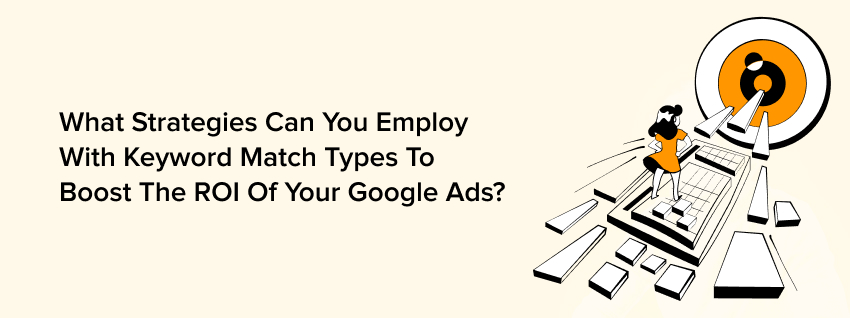
You need to know how different keyword match types affect your results to get the most out of your pay-per-click advertising budget. The most critical indicators are as follows:
Reach
You may restrict your target audience by using phrases or exact matches to narrow it down from its broadest possible scope. You may get in front of crowds of varied sizes using any of the three match types. Targeting the largest possible audience, the smallest possible audience, or a happy medium between the two, depending on your advertising goals, is possible.
CPC
Various elements affect the cost per click (CPC), including the keyword match type. It’s important to remember that highly competitive exact keywords may have a high CPC. Therefore, you’ll need to establish standards and determine what CPC is acceptable while yielding a profit.
If your click-to-lead and sales conversion rates (SCR) are sufficiently high, permitting a higher CPC is appropriate. It might do more harm than benefit in other situations. Make sure to think everything through carefully and make up your mind.
CTR
You’ll get more clicks if your ad text is relevant and fits the user’s search intent. If you choose a broad match, you can expect a lower click-through rate (CTR) since it is difficult to be relevant for all search queries. On the other hand, if you use an exact match, your advertising should be shown to a more targeted demographic, resulting in a greater click-through rate. If this is not the case, your ad language has to be reviewed for accuracy and appeal.
Bad clicks
The number of fake clicks on Google Ads is affected by various variables. Broad match keywords are more likely to deliver you invalid clicks than phrase or exact match keywords, according to professional PPC managers.
CPA
Your Cost per Acquisition (CPA) will rise if your adverts bring in plenty of unqualified leads that turn into sales infrequently.
ROI
Ultimately, we want our advertising to provide the most significant possible return. Choose the appropriate keyword match type.
Use a Proper Ensemble
Choosing the correct keyword match type for your Google Ad campaigns can increase your chances of attracting new customers, driving sales, and maximizing your return on investment.
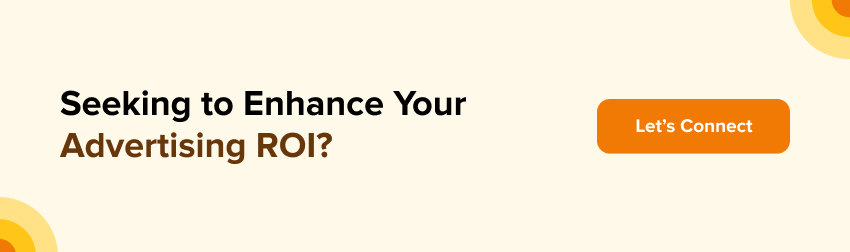
FAQs
Ads are only eligible for the auction if their keywords match the user’s search query, the degree to which is determined by the keyword match types. You may use broad match to have your ad shown on a broader range of searches, or you can use exact match to zero in on very particular queries.
Broad match, phrase match, exact match, and negative match are the four types of keyword matches available in Google Ads. Using this information, you may learn about the ad types, the queries they respond to, and the keywords that will get them to the top of search results.
In an exact match, Ads should only appear when the user’s search terms exactly match the ad’s target keyword. On the other hand, phrase matching means the ad will be shown even if there are other words before or after the keyword.







