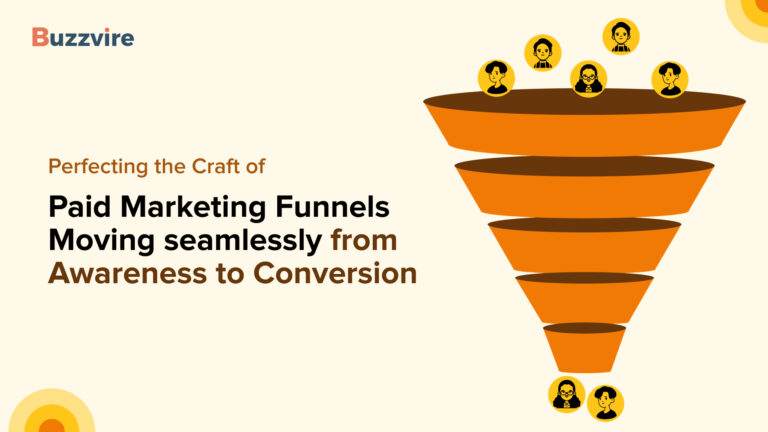Greetings, fellow digital shoppers! If you’re ready to take your online retail game to the next level, prepare for a rewarding journey ahead. This comprehensive Google shopping guide is your ticket to unraveling the marvels of Google Shopping in 2023. So, settle into your favorite chair, brew your go-to beverage, and embark with us on an exploration of how you can leverage Google Shopping that has 1.2 billion monthly searches, to amplify your online sales and transform your store into a digital shopping sanctuary.

Decoding Google Shopping
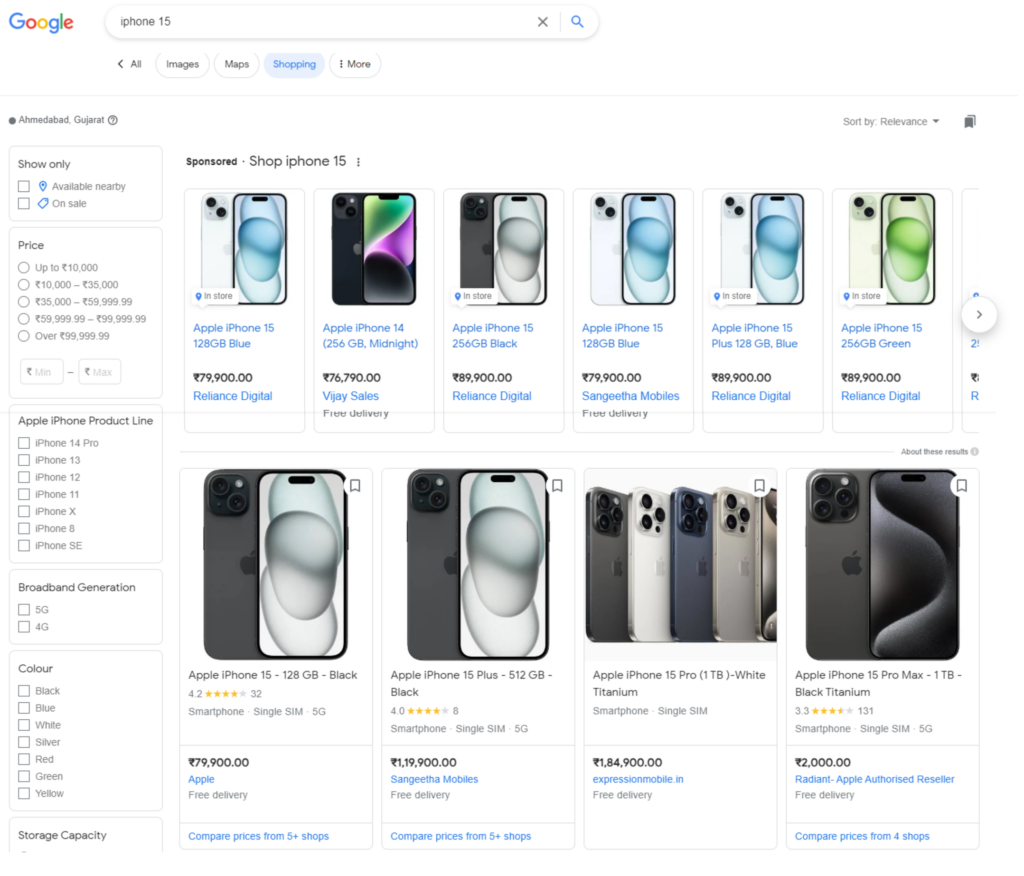
Before going deeper into the specifics, let’s first understand what Google shopping is. Google Shopping is essentially Google’s official hub for anything connected to online shopping. It enables users to browse, compare, and make direct purchases from various businesses. It’s like a visual presentation of product photos with prices to provide a streamlined browsing experience.

Embracing the Visual Commerce Revolution
In an era where visual language speaks volumes, Google Shopping is at the forefront of this evolution. It’s all about the captivating images that leave an indelible mark. By presenting products with vivid images, transparent pricing, and authentic customer reviews, Google Shopping taps into the persuasive prowess of visual allure. It not only results in user-friendly navigation but also crafts a visually captivating experience.
Setting Sail: Establishing Your Google Merchant Center Foundation
Start your shopping Google expedition by stopping to set up your Google Merchant Center account. Consider it your strategic headquarters for orchestrating your product information and store particulars. The best part? The Google shopping setup process is designed to be user-intuitive, catering even to those who aren’t tech-savvy. The pivotal point is furnishing accurate and up-to-date product data to ensure your listings shine luminously.
Unveiling the Mystery of Product Feeds
Visualize product feeds as the bridge connecting your store’s essence with the world of Google Shopping. These feeds encapsulate the vital specifics of your products, encompassing titles, descriptions, pricing, and availability. The architecture of a well-organized product feed is indispensable in ensuring your products are visible to the discerning eyes of potential customers. And remember, it’s imperative to keep these feeds current, mirroring any shifts in your inventory or pricing dynamics.
Mastering the Potential of Google Ads
Google shopping Ads work like magic when you are browsing through Google Shopping. As you begin crafting your Google Shopping campaigns, shopping ads Google becomes your command center for budget management, bid strategies, and ad performance assessment.
Bidding might seem like a labyrinth, but fear not! Google provides a spectrum of bidding strategies tailored to align with your objectives. Whether you aim to increase the number of clicks and conversions or strike a balance between the two, there’s a strategy crafted for your aspirations.
The Magic of Smart Shopping Campaigns
Artificial intelligence took the center in 2023’s dynamic world. Smart Shopping campaigns are like your AI-guided companion that helps you find things. These artificial intelligence-optimized campaigns upgrade your adverts in minute detail. Smart Shopping campaigns re-calibrate your bids and ad placements in real time based on user behavior and previous information, ensuring your offerings reach the right audience at the right moment.
Mobile Shopping: A Fusion of Convenience and Commerce
Do you remember the days when people used mobile phones solely for calls? Those days are long gone, and people have gracefully adapted to the changing technology. Similarly, Google shopping too seamlessly adapted to the mobile revolution. With formats tailored for mobile interfaces and responsive ads, you effortlessly tap into a vast audience eager to indulge in on-the-go purchases.
Gauging Triumph: Tracking Conversions
One of the beauties of digital marketing lies in the ability to quantify outcomes. Google Shopping unfurls a treasure trove of data to gauge the efficacy of your campaigns. Conversion tracking empowers you to assess the performance of your initiatives, offering insights into the resonance of your products with your audience. This window into the landscape reveals which products resonate and which ones might warrant a touch of refinement.
Steps to Add Products to Google Shopping
Before we dive further into the scope of Google Shopping, let’s add and start showcasing products to Google Shopping. The following steps will help you get started.
Step 1: Set up a Google Merchant Center account
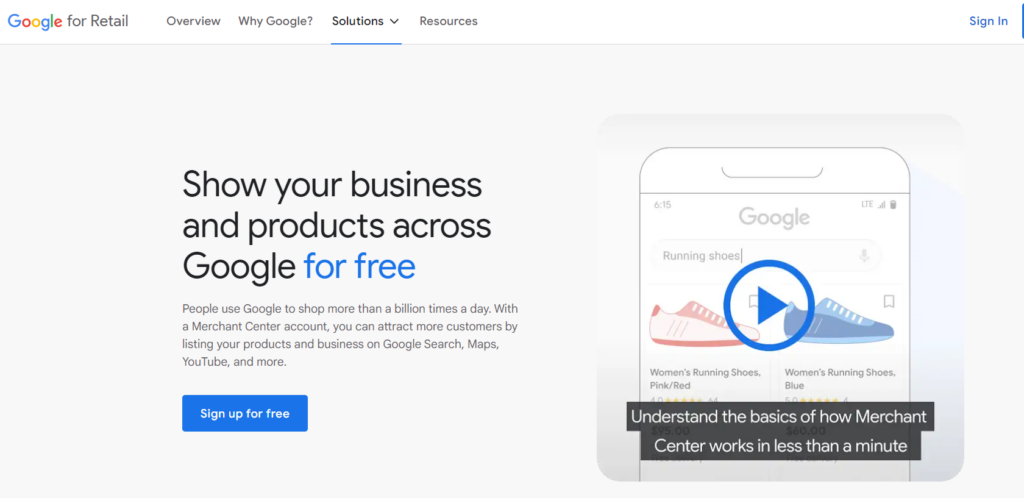
Google Merchant Center account serves as a hub for the product listings. Sign up for a Google Merchant Center account at the merchant center to set up your account and get your products featured in Google Shopping results.
Step 2: Optimize your product imagery
Google Shopping pulls the featured photos from the relevant retail sites while indexing search results using uploaded product feeds. Therefore, you must optimize your website’s product images and listings before advertising your products on Google Shopping.
Photos are the most crucial aspect of your listing. They help customers decide which item to click on and purchase. Moreover, Google rejects Google Shopping campaigns if the photographs are of poor quality to give customers a pleasant shopping experience.
Step 3: Collect and input your product feed data
The core of your Google Shopping listings is your product feed. Each product’s title, description, price, availability, and other key information are all included. To ensure a smooth buying experience, ensure this data is accurate and current.
Follow the following steps to set up your product feed.
1) Go to your Google Merchant Center account.
2) Click Products > Feeds and click the blue “+” icon.”
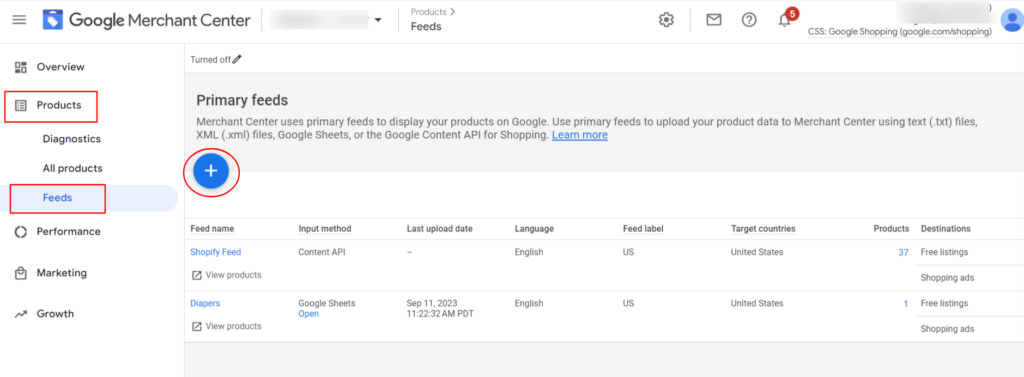
3) Enter your country and language to define your target consumers’ demographic(s).
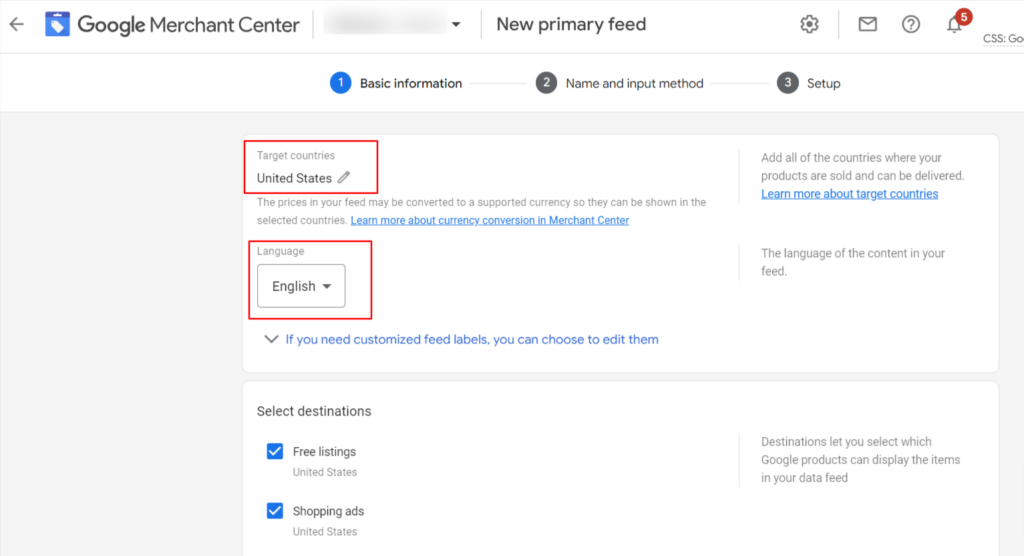
4) Name your product feed and choose your product input method.
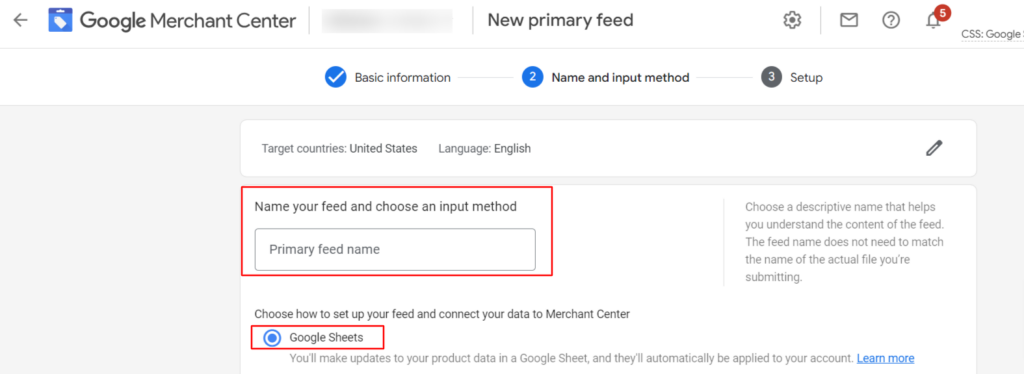
a) You can upload your spreadsheet or use a Google Merchant Center template if you choose Google Sheets.
b) The spreadsheet will, by default, reflect the product attributes as column headers if you choose the template provided by Google Merchant Center.
5) Boom! You are all set to access your product feed on your Google Merchant Center account under Products > Feeds > Primary feeds.
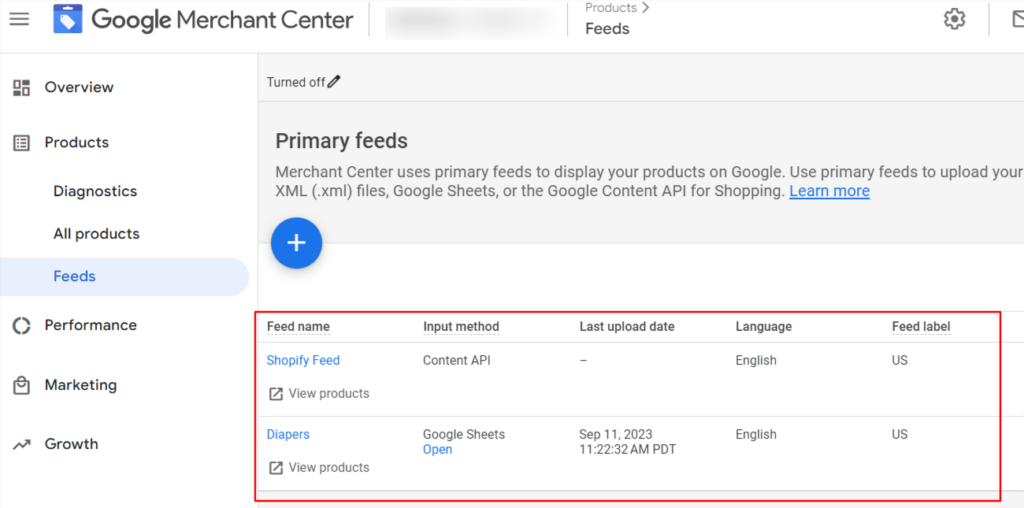
Step 4: Link your Google AdWords account
You’ll need to link your Google Merchant Center account to Google AdWords to run Google Shopping campaigns. This integration allows you to create and manage your shopping ads effectively.
1) Log into your Google Merchant Center account.
2) Click on the setting icon in the top left-hand corner to expand the menu.
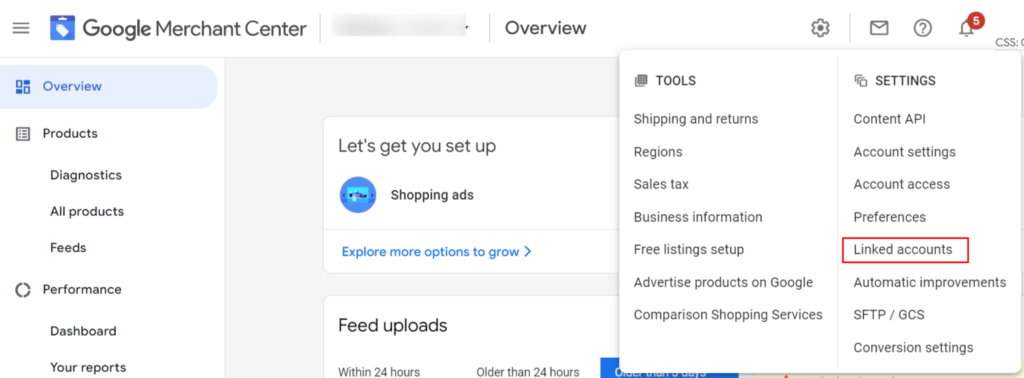
3) Click on account linking.
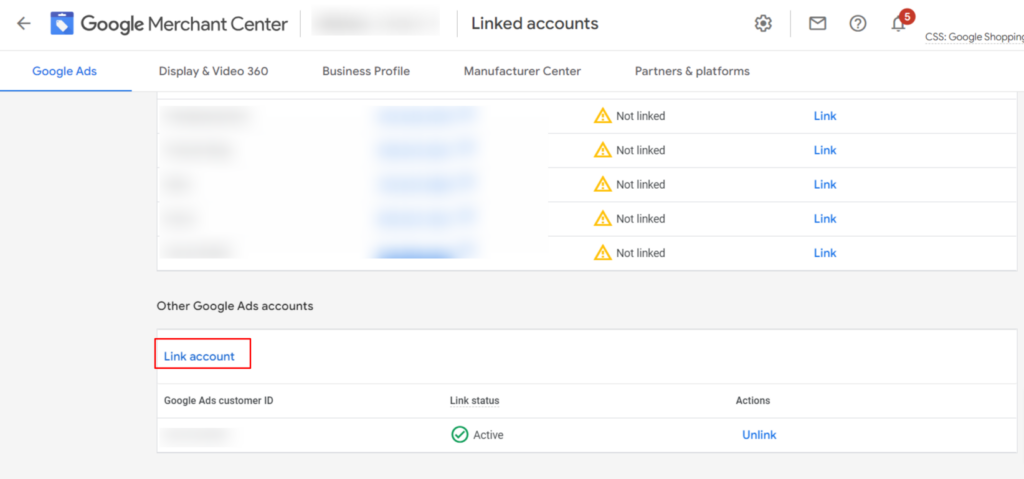
Step 5: Create a Google Shopping campaign
In Google AdWords, set up a new Google Shopping campaign. It is where you’ll define your campaign’s budget, target audience, and other essential settings. You can choose between Standard Shopping Campaigns and Smart Shopping Campaigns, depending on your goals and experience.
1) You can create a Google Shopping campaign through your Google Merchant Center account.
2) After linking your Google AdWords account, you can access it from the same place.
3) Click on the Create Shopping Campaign option to proceed.
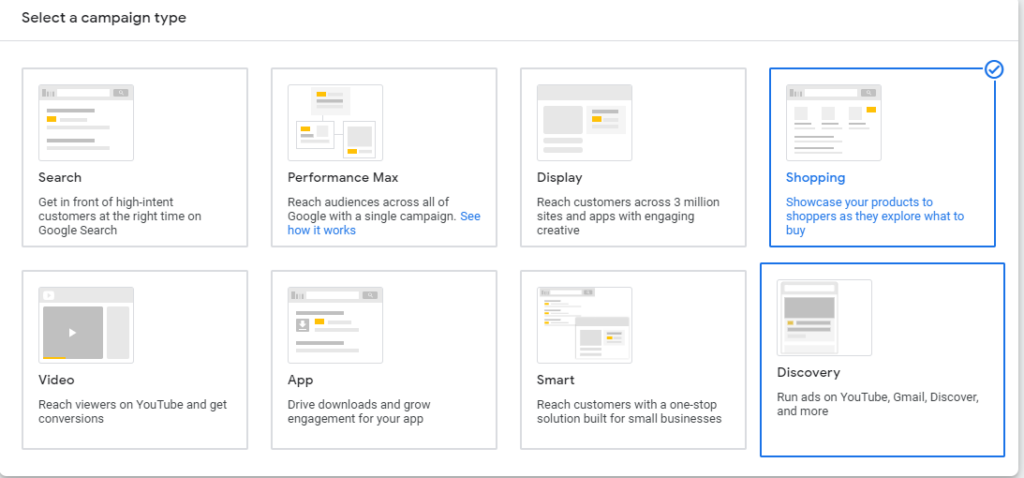
4) Insert the campaign name, country of sale, and daily budget.
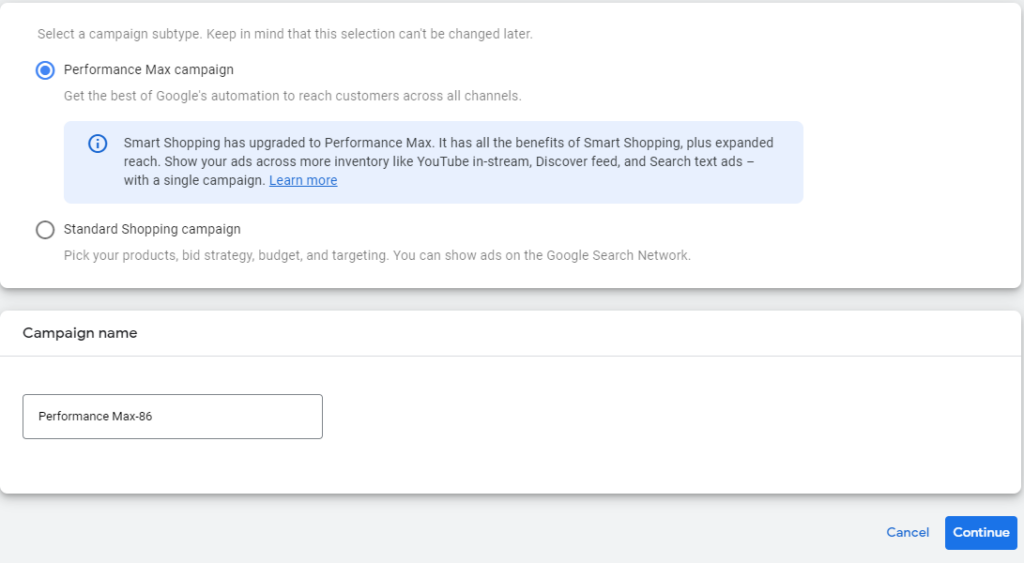
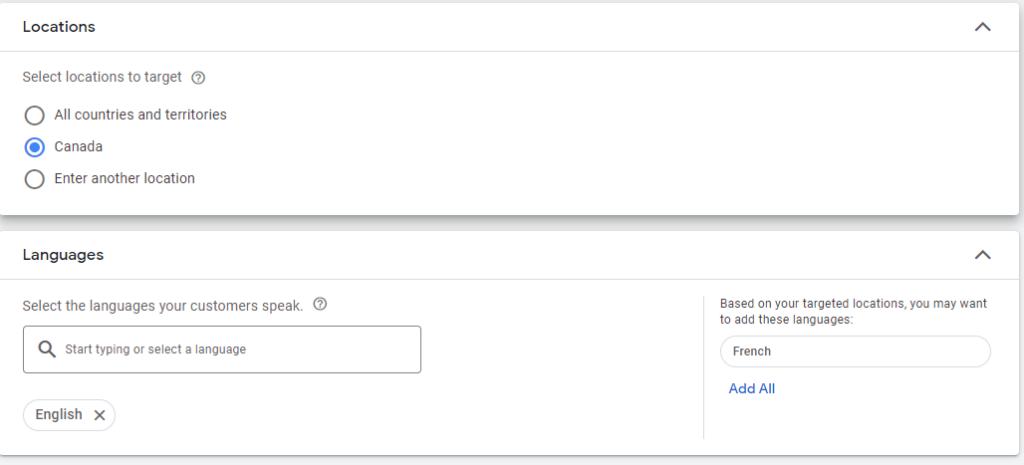
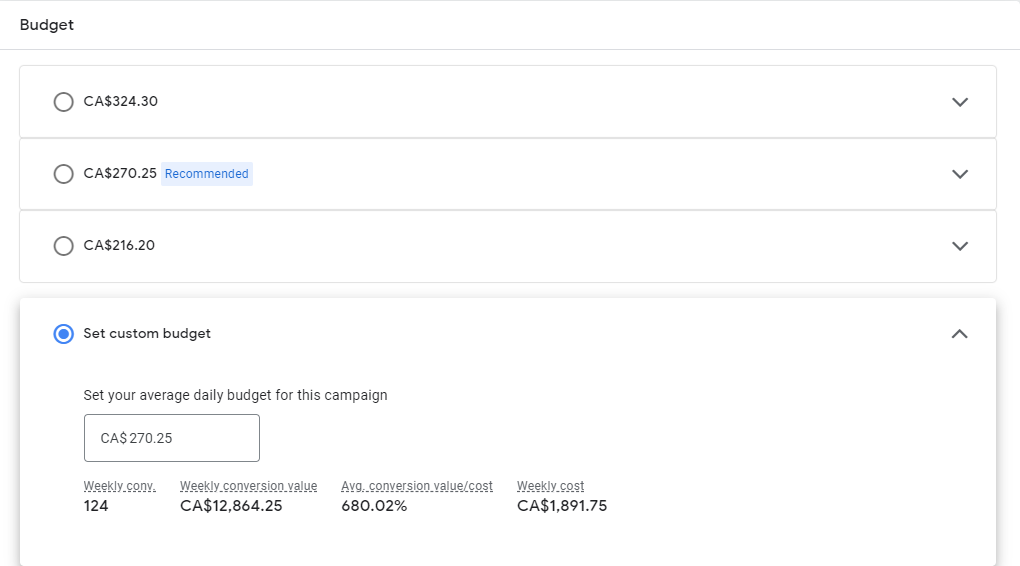
5) Click Create, and you’ll be able to continue. Now, you can manage your campaign through Google AdWords.
Step 6: Place bids on your Shopping campaign
Determine your bidding strategy. You can opt for manual CPC bidding, maximize clicks, or use Google’s automated bidding strategies like target ROAS (Return on Ad Spend). Bidding effectively ensures your products get the visibility they deserve without overspending.
1) Select your bid strategy.
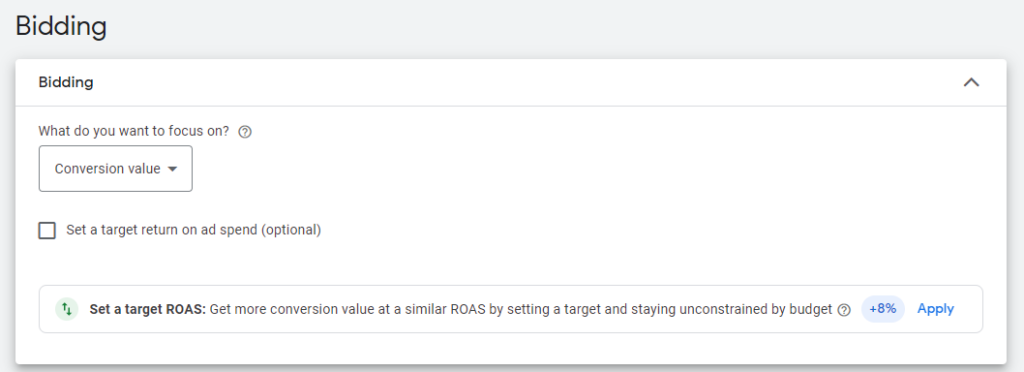
a) Manual CPC (cost-per-click) means you set your maximum CPC for your ads.
b) You can target ROAS (return on ad spend) and Enhanced CPC in an automated bid strategy. Google utilizes ad conversion rates to produce the most efficient bid for your products.
2) Google Ads automatically sets your bids to get as many clicks as possible within your budget with the “Maximize clicks” option. However, you can set a Maximum CPC limit to cap your spend on each ad.
3) Choose your campaign budget. Google manages your budget monthly, but you must enter the amount you want to spend on an average daily.
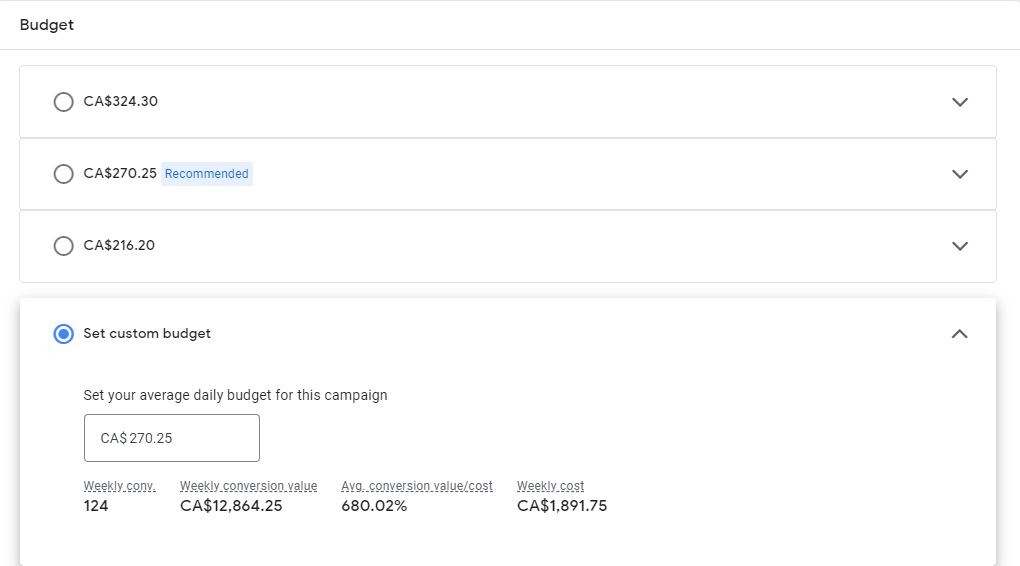
Step 7: Specify the audience you want to reach
This step is significant as it will determine who will see your product ads and when. Google Shopping allows you to target based on location, demographics, interests, and more. So, schedule your campaign to display your products when your potential customers are most active.
1) Don’t change the first two settings – Networks and Devices. They’re where your product ads will show.
2) Select your target ad locations. Ensure that you choose suitable locations only.
3) You can change the Target and Exclude settings under the Location options. It ensures that you’re marketing to the right audience location and interest.
4) Finally, set the duration of your Shopping campaign. Your ad will continue to run unless you specify an end date, so don’t forget that section.
Step 8: Build ad groups
Ad groups help you organize your products effectively. Group similar products together to create more targeted ads. For instance, if you sell shoes, create ad groups for different types of shoes like sneakers, boots, and sandals. It enables you to tailor your ad copy and bids accordingly.
Remember to regularly analyze your campaign performance, adjust as needed, and stay updated with Google’s latest features and best practices to make the most of this powerful e-commerce tool.
Amplifying Influence: The Authority of Reviews and Ratings
In the virtual shopping world, reviews and ratings play a supreme role. They manifest the social confirmation requisite to establish trust in your products and brand. Establish an interaction and encourage customers to share their feedback and experiences by leaving reviews. Know that there will be both positive and constructive feedback. Ensure you approach both gracefully and strive to establish a transparent and reliable online reputation.
A Sneak Peak Into the Future of Google Shopping
With the advancements in technology, Google Shopping trends have also evolved simultaneously. You may think you have figured out the Google Shopping essentials in 2023, but the horizon is far broader than you can imagine, and it promises much more to discover. Statistics suggest that 60% of all clicks on Google paid advertising are for shopping ads and the the average monthly budget for shopping ads across all industries is $770.41.
Therefore, keep yourself updated with the new features and shifts in the e-commerce landscape. After all, the next groundbreaking innovation and technology could be right around the corner.
Wrapping up 2023 Google Shopping
Now that you are equipped with the knowledge about the Google Shopping world in 2023, gear up to take your e-commerce endeavor to the next level. Starting from building the groundwork for your Google Merchant Center to mastering the aesthetics of Smart Shopping campaigns. Begin this journey with an open mind, and accept the changes and new lessons.

FAQs
It’s pretty simple to use Google Shopping. Follow the simple steps: 1) Create a Google Merchant Center account, 2) Upload information about your product in a file format known as your product feed, 3) Proceed with linking your Merchant Center account to a Google Ads account, 4) Set up a Google Ads Shopping campaign, and last but not the least 5) Create product groups and bids. It will allow your products to appear in relevant Google search results.
Google Shopping, an online platform, allows shoppers to compare products from different online vendors. Google extracts the information from online stores and displays them as ads in search results. Retailers are required to provide product details such as price, image, and availability. Google uses the information to display ads to people who search for related products. It helps users make informed decisions.
Google Shopping is quite simple and has only three requirements. 1) A Google Merchant Center account to manage your product data. 2) A Google Ads account to create and manage Shopping campaigns. 3) A Google shopping feed setup contains accurate and up-to-date information about your products, including details like title, description, price, and availability. That’s it! Do this, and you are good to go.
No, Google Shopping isn’t exactly free for the sellers. There’s no cost to get the products listed. However, sellers need to pay for ad clicks through the Pay-Per-Click (PPC) model.
Every time a user clicks on the product ads and visits the website, the seller is charged a fee. The price differs based on factors like competition, bid amount, and the quality of your product listings.
Google Shopping gives great advantages to the sellers. When the product appears in the prime positions in Google search results with images and pricing, it grabs users’ attention and increases brand visibility. It helps find and redirect more qualified leads, as users who click on your product ads are often willing to make a purchase. The visual representation of the ads enables users to compare the products and make fast decisions quickly. It enhances users’ shopping experience and helps retailers sell.