
Google algorithm updates come with a new dread for everyone as nothing prepares you for the new elements you’ll have to deal with. You might have mastered the previous updates, but if you don’t keep up with the latest update, there’s a big chance you’ll be thrown off the game. The possibilities are endless when it comes to taking your brand to greater heights.
As an added complication, knowing exactly how Google evaluates your site and selects which sites to display and in what order on SERPs based on different searches is impossible. Understanding the site’s inner workings can prove to be helpful in this regard.
However, thanks to numerous SEO tools, you can analyze different optimization metrics and achieve your desired results. These tools are perfect for seeing your website as Google— this way, you can improve your ranking and relevance for your target keywords.
You Need SEO Tools, But Why?

Search engine optimization is essential for the curation and promotion of content to reach your target audience with fresh and relevant content in regard to your website. Your website may be resourceful, but if it’s not getting enough attention from the visitors, every effort and invested penny is a wild goose chase. SEO helps your website to maximize visibility and allure the right users on your page.
Optimization helps several businesses to increase their website traffic and enhance the overall growth of their business, from selling the products to getting the hit on products that need attention from the users by using the intended keywords. As a result, every business employs SEO technologies to enhance website traffic, which immediately affects website income and, as a result, improves business performance. They are required for every business that wishes to grow its consumer base and establish an optimized website.
However, there are several tools you’ll find in the market when you type “Best SEO tools” on the search bar, but are they effective? That’s why we have compiled a list of the top Free and Paid SEO tools to get the best results for your business.
The Best Auditing and Monitoring Tools!

These resources are accessible without having to pay anything. However, a paid premium version may have additional features. The mantra is to make the most of the resources we’ve given for your SEO campaign. So, let’s find the best fit for your business to audit and monitor every step of the way.
Google Analytics (Free)
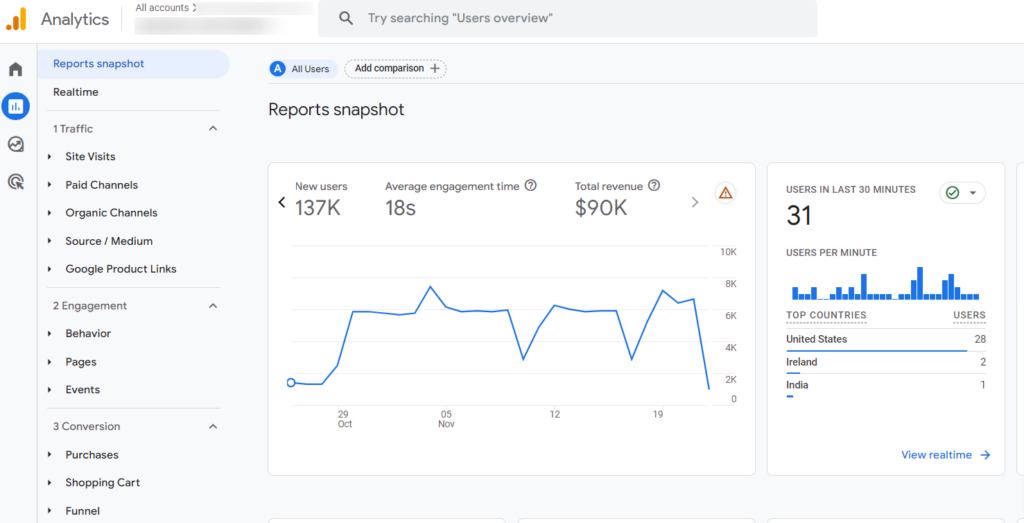
Although Google Analytics has a paid version, it may help you manage your website’s SEO even with the free edition, mainly when used in tandem with Google Search Console. This will compile all of your site’s SEO data in one place, allowing you to run queries to determine which regions of your site and individual pages may benefit from optimization to better rank for the terms you’ve selected.
The following are some of how you may use the free version of Google Analytics to analyze and improve SEO:
Get rid of fake referral traffic that might tarnish SEO reports.
- Analyze the ratio of organic to non-organic visits, find out where your visitors are coming from, and then focus on increasing traffic.
- Use engagement statistics for every page and directory on your site with Site Content Reports and page exit metrics, acquisition, behavior, and conversion from landing pages.
- Find out which channels are most valuable to your business and which led to the most conversions.
SEOquake (Free)

SEOquake is a free plugin for Google Chrome that checks a website against established SEO standards. You may export data files, domains, and URLs compared in real time, examinations of both internal and external links, and on-page SEO audits conducted.
SEOquake also has a number of other applications:
- Connectivity study: Use the product’s Link Examiner function to acquire a detailed report on the efficiency of all of your connections.
- Attention to the crucial indicators: With SEOquake, you can customize your reports to include just the data and information that matters to you.
- Perform an SEO check on your site: Find any issues with SEO that search engines might pick up.
- Share your results with the appropriate people: You may save your SEO findings in a report that can be edited and shared with others.
Screaming Frog SEO Spider (Free + Paid)
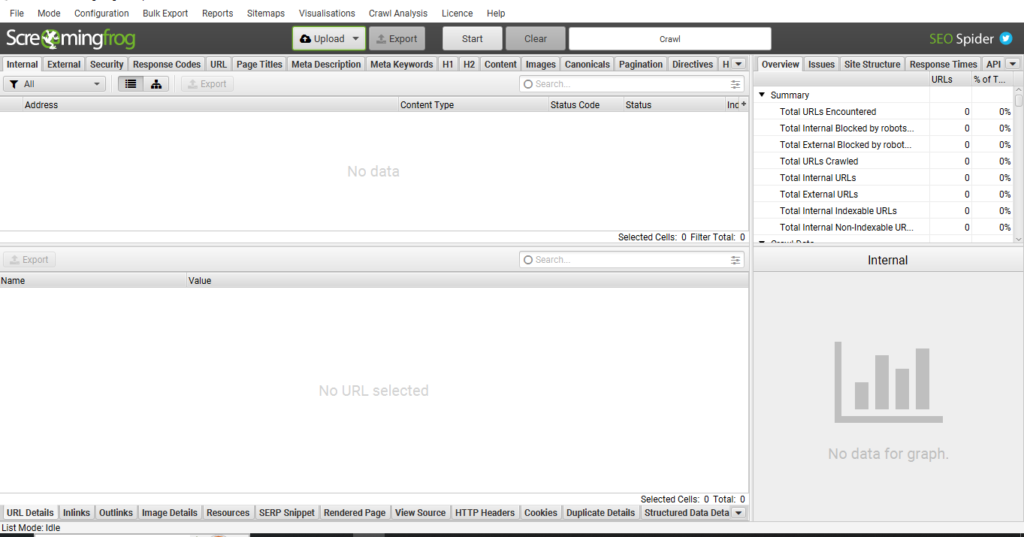
The software is not free; however, a trial version is available. Screaming Frog, an SEO audit tool, may spot common issues with a website’s optimization for search engines. It also alerts you to issues like duplicate content and broken links so you can fix them immediately.
Semrush (Free + Paid)
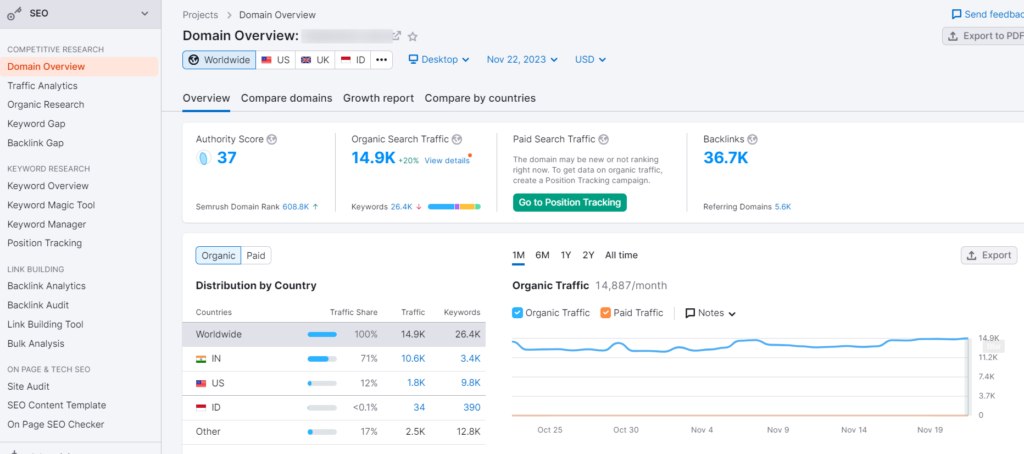
Do you have a massive data set that needs processing? Semrush might be the one-stop shop you’ve been looking for. It can monitor inbound links, organic site visitors, and keyword positions.
For instance, their Keyword Magic tool is fantastic for uncovering keywords you may have never considered. You may also gather information about your rivals to assess their performance. By comparing data, you may learn from your rivals’ successes and mistakes.
If you make the right moves, you’ll be on the road to success.
You may conduct an audit to check whether your site is optimized for search engines and to fix any problems. Boosting your website’s search engine optimization (SEO) is an excellent strategy for getting it to the first page of results.
Ahrefs (Free + Paid)
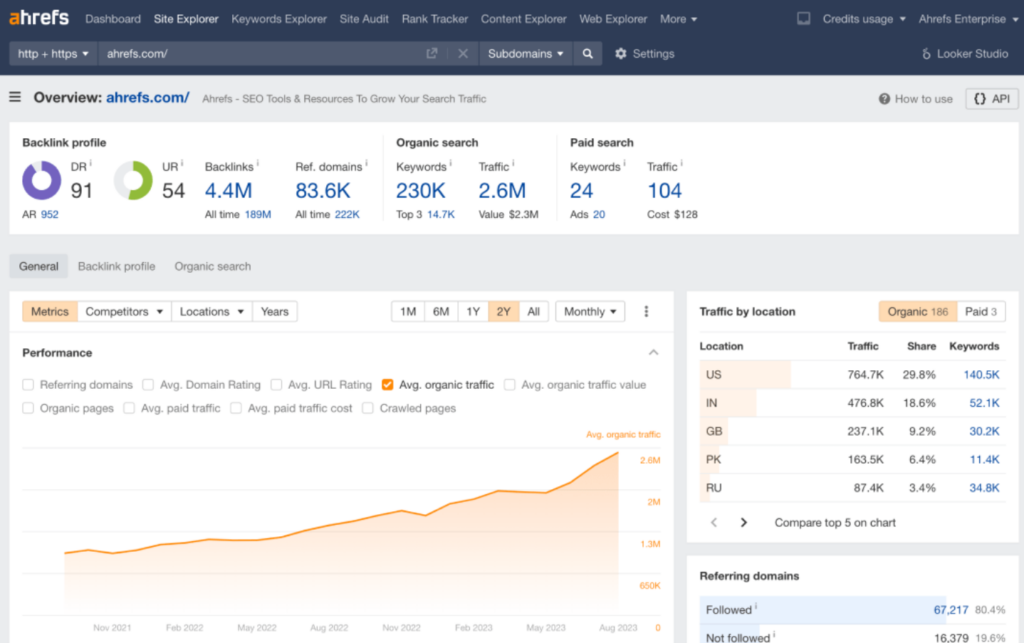
When looking for a comprehensive SEO toolkit, Ahrefs is your best bet.
When looking to improve your site’s SEO, Ahrefs’s web crawler’s capacity to review up to 8 billion pages per day and its backlinks index’s 15-minute update frequency are valuable features at your disposal.
Ahrefs also provides an SEO analyst tool to optimize your site for maximum performance. Their insights about your field are insightful.
It’s useful since Ahrefs has other powerful tools in its arsenal.
Here are just a few examples:
- You may use Site Explorer to spy on the links people use to find you and your competitors.
- Explorer of Contents: Find the most read articles on any topic you enter.
- Keywords Explorer is useful for generating relevant keyword ideas and traffic forecasts.
It’s not as simple as that. If you’re interested in learning but can’t quite bring yourself to part with cash, you may watch free instructional DVDs on the company’s website.
In addition, Ahrefs offers a blog packed with useful tutorials and pointers.
BuzzSumo (30-days Free-trial + Paid)
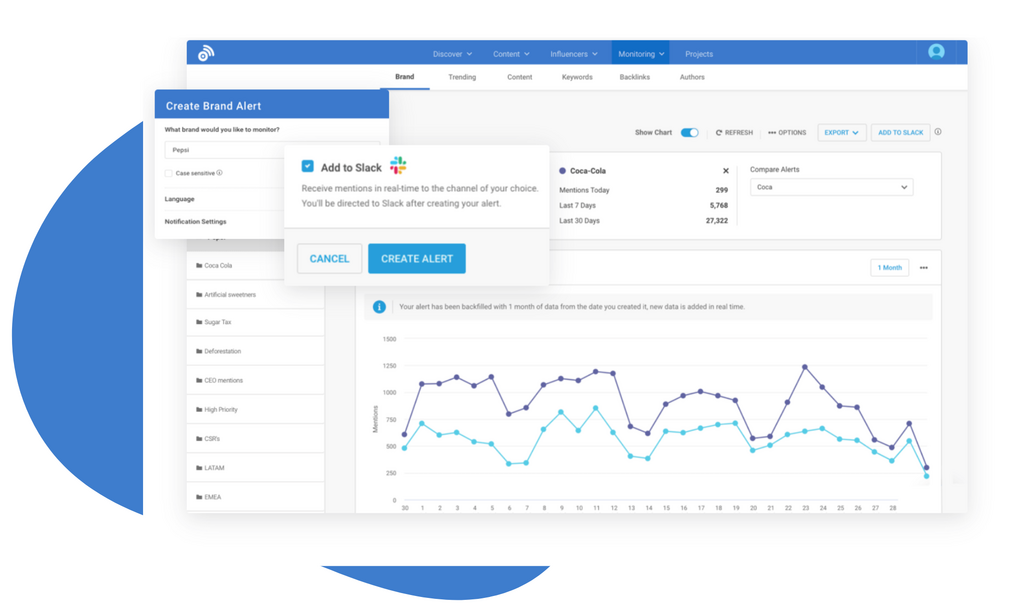
Building inbound links is crucial for search engine optimization. Links from other high-quality websites will show search engines like Google that your site is trustworthy and valuable, improving your site’s ranking.
It may also be time-consuming to find individuals to pitch your website to. The answer is yes. You can utilize Google to find useful resources. But if you’re looking for the best SEO software for beginners, BuzzSumo is a great option.
BuzzSumo lets you find influential people in specific fields so you can see what they’re reading and choose how to best reach out to them.
Spyfu (30-days Free-trial + Paid)
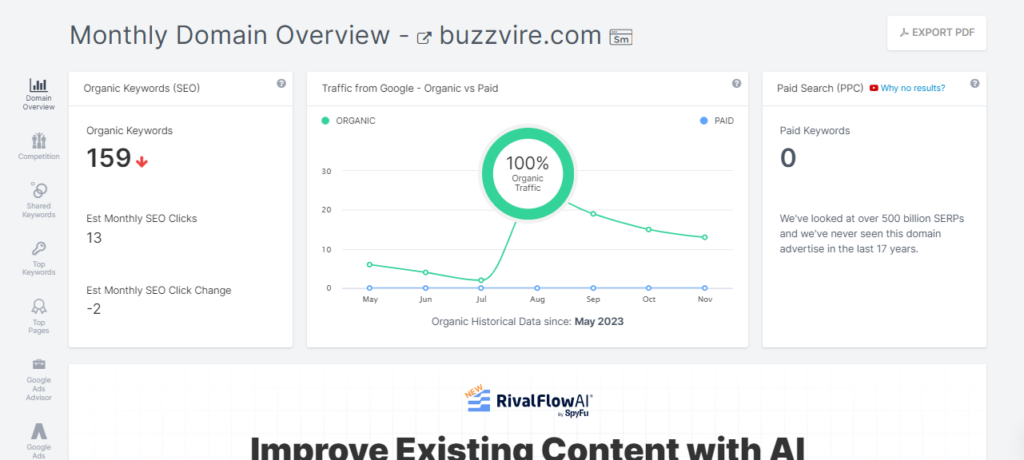
The following paid SEO tool is a complete package that will save you a tonne of time and effort; it is highly recommended. It offers everything you need to study the competition thoroughly: a PPC plan, keyword research, and a SERP review. Spyfu One of its most popular functions, Kombat, allows you to look at keywords your competitor is ranking for, but you aren’t.
This is your best bet if you control Google Ads and want to spy on your competition to steal their ideas.
Moz Pro (Free + Paid)

Moz Pro is a prominent all-in-one SEO software package that includes tools for increasing search engine exposure. Link Explorer, Keyword Explorer, and Rank Tracker are vital features. Moz Pro enables you to do thorough website audits, monitor keyword rankings, and analyze link profiles. You can make educated choices, optimize your website’s performance, and increase your search engine rankings by harnessing the actionable insights given by Moz Pro.
Seolyzer (Free & Paid)
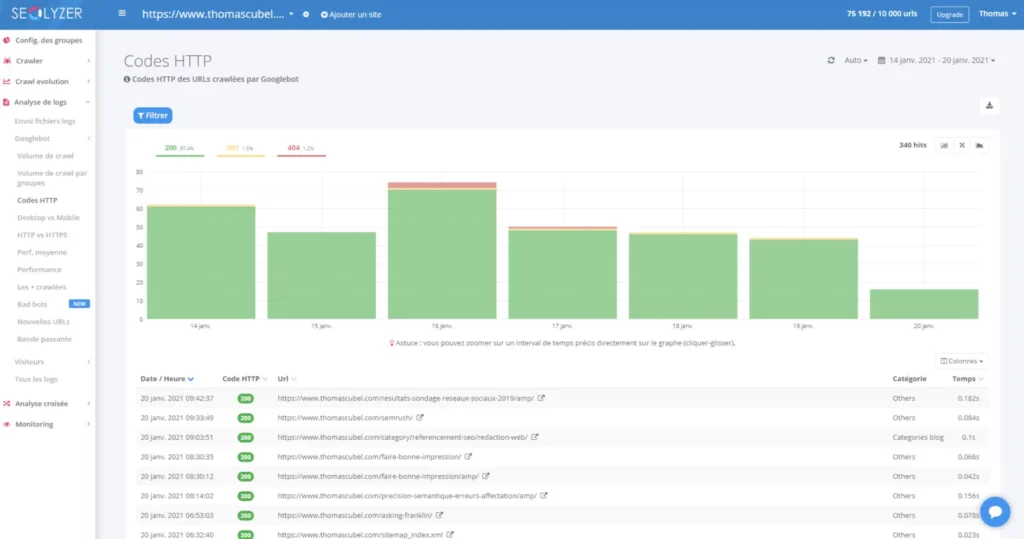
Seolyzer is a free site crawling, log analysis, and SEO tool that assists you in determining how search engines such as Google perceive your website. Seolyzer finds and creates SEO KPIs based on information left in your server’s log files by crawling bots while visiting your site. In addition, the application tracks error codes, redirection, and page speed performance.
Lumar (formerly Deepcrawl)
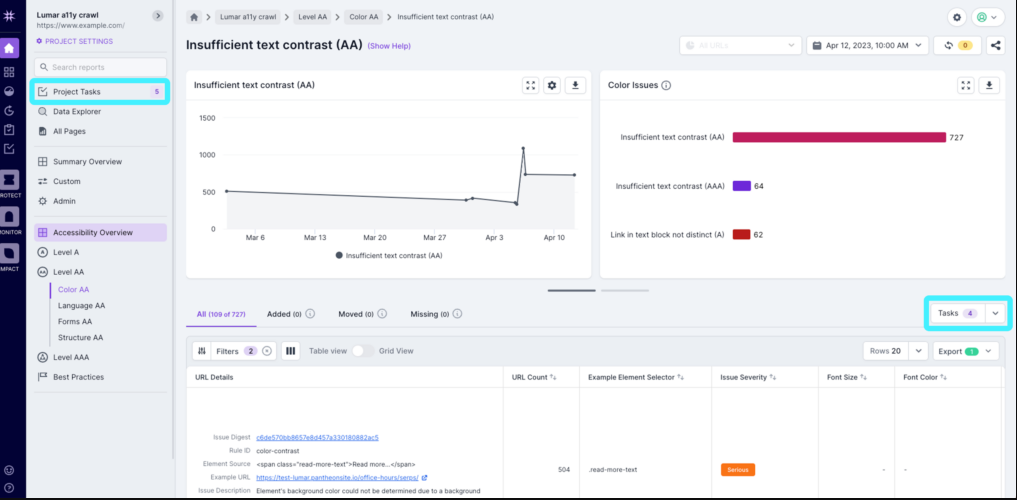
Lumar enhanced its previous brand (DeepCrawl) to include a more comprehensive range of SEO inspection tools. Change tracking, trend reporting, and competition analysis are now included. Lumar users can monitor for things like with over 200 built-in reports and the ability to produce custom reports, Lumar users can monitor for things like:
- Content duplication
- Page speed
- HTML size
- Length of mobile description
Lumar, on the other hand, does not post its price publicly and instead recommends that interested parties contact them for pricing.
Sitechecker (7-day Free Trial + Paid)
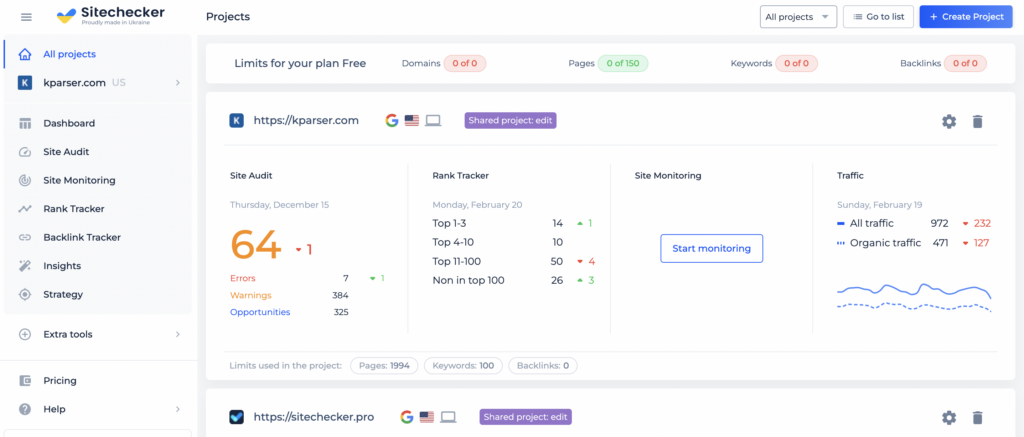
Sitechecker is a thorough SEO site inspection service that looks for possibilities to boost organic search traffic. Sitechecker is used to automatically monitor your website’s performance, alert you to errors, and hunt for growth opportunities.
Sitechecker’s major features include the following:
- Site Audits
- Rank Tracking
- Backlink tracking
- Analyze keyword and SERP ranking within the browserSite Analyzer Unleashed – Free Tools, Premium Triumph
Site Analyzer (Free + Paid)
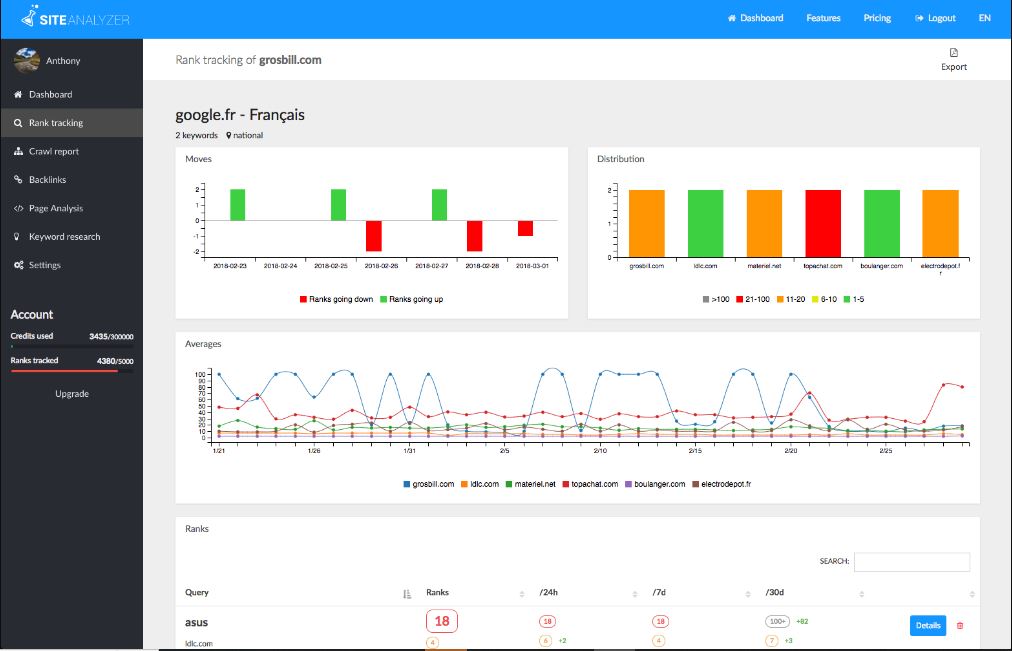
The Site Analyzer examines 50 technical SEO factors, including:
- Page loading time
- Page headings
- Meta information
- Redirections
- Duplicate content
- Indexation
- Robots.txt
- Link health
It also includes tools for ranking tracking, backlink monitoring, keyword research, and competition analysis. Users may create objectives to exceed rivals by keywords using the SEO Benchmark tool.
SEOptimer (14 Day Trial + Paid)
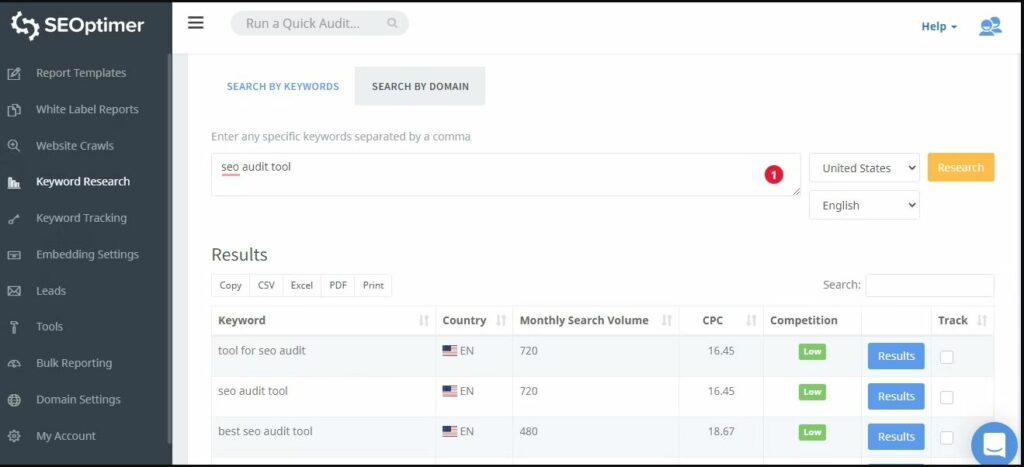
SEOptimer is an SEO audit and reporting platform that digital companies use to produce white-label audits and embed an audit form on their website to generate leads. SEOptimer’s reports are thorough, examining over 70 distinct data points.
From their webpage, you may conduct free site audits. The site receives an overall score, as well as scores in five categories:
- On-page SEO,
- Backlinks,
- Usability,
- Performance,
- And social media (including local SEO)
The report includes information on each check, as well as a pass/fail rating and suggestions for improvement.
Majestic for Backlink Audit (Free + Paid)
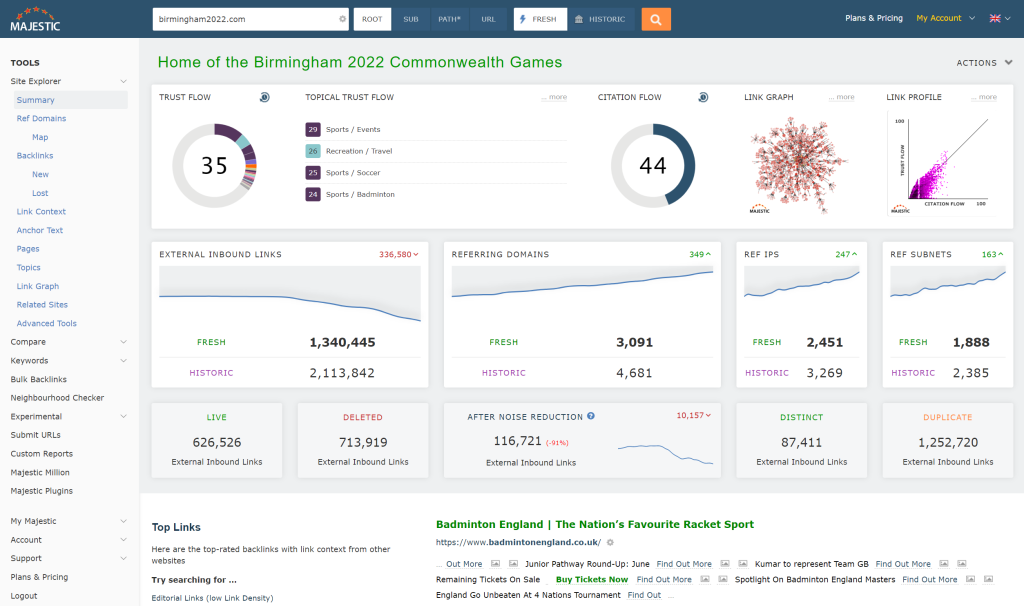
This tool provides a detailed history of backlinks for a certain website. It comes with a keyword research tool. To reflect the quality and number of connections, Majestic employs proprietary metrics such as Trust Flow and Citation Flow.
Woorank (Free 14-day trial + Paid)
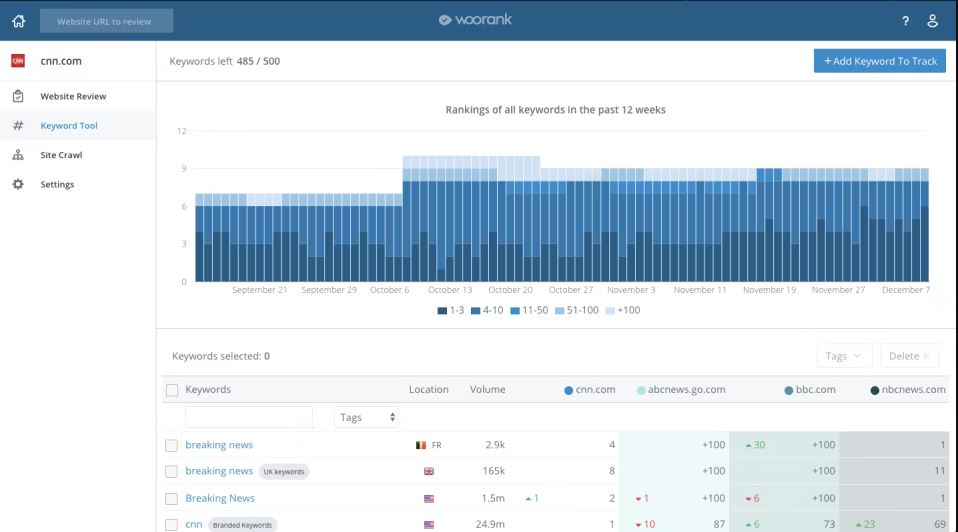
Woorank’s detailed site analysis assists marketers in identifying chances for optimization and enhancement. This research considers the success of current SEO activities, social media, usability, and other factors.
Each report is categorized to make it easier to analyze your site and find optimization objectives. Here are a few highlights from the report:
- Review typical marketing chores that you may accomplish while implementing your SEO plan.
- Examine your SEO analytics about your objectives.
- Based on the mobile data, determine which mobile optimization methods to implement.
- Learn how social media is influencing your traffic and SEO objectives.
Seobility (Free)
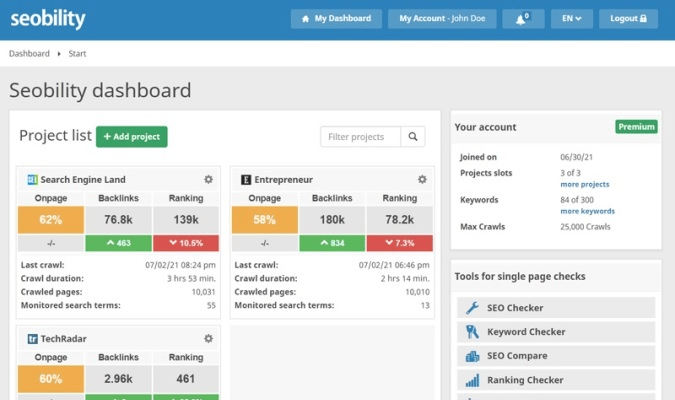
Seobility is a completely free SEO auditing tool that helps you to determine if your website complies with current SEO suggestions. By just entering your URL, your website will be analyzed and advice for increasing its performance will be provided. In addition to a full SEO audit of your website, you’ll get 1,000 subpage evaluations, email reports and alerts, and keyword monitoring.
Here are some more benefits of adopting Seobility:
- Look for technological flaws
- Precise SEO score
- Analysis of meta-data
- Possibilities for optimization
- Suggestions for link structure
- Error correction on the server
BROWSEO (Free)
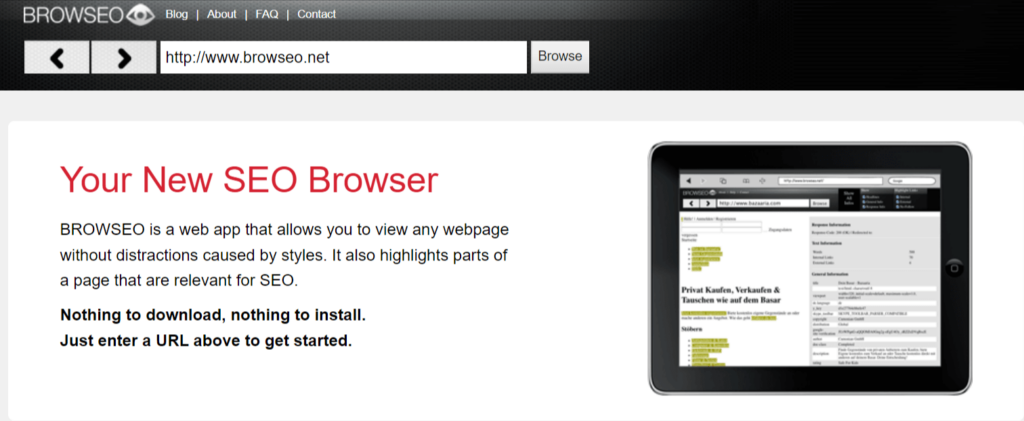
BROWSEO is the ideal SEO browser for reviewing webpages in a constrained manner to analyze them while learning about their SEO. Simply enter the URL and let the result focus on your HTML to understand the page’s structure, optimized search phrases, and other SEO-related factors. When you utilize BROWSEO, you will get the following benefits:
- The word count is shown on the site.
- Determine the total number of internal and external links on the page.
- Get your page’s meta information quickly and easily.
Surfer SEO for SEO Content (Free + Paid)
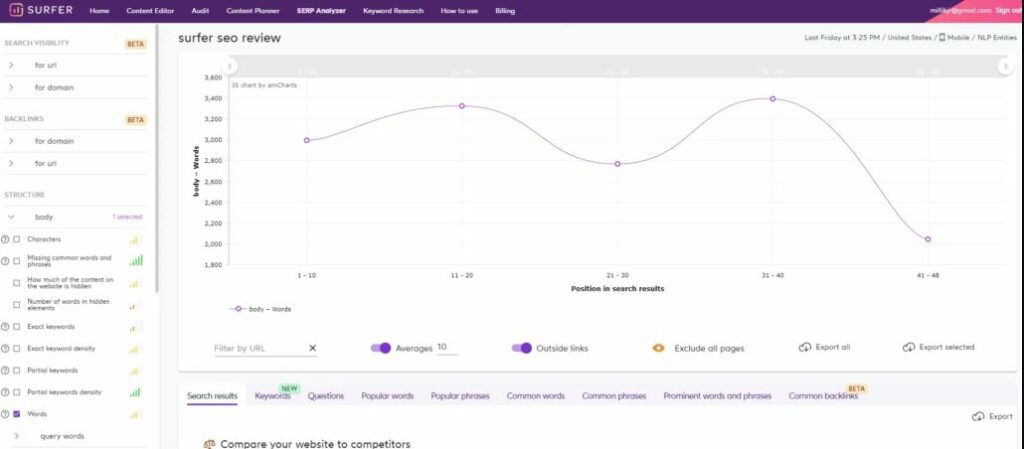
SurferSEO is different from other SEO audit tools in focusing on content optimization. A site audit tool is available that checks for common technical concerns such as page loading speed and missing backlinks.
Even in the audit tool, characteristics like keyword density and article length suggestions emphasize content. Users may optimize their content with real-time recommendations using the built-in text editor.
Google Search Console (Free)
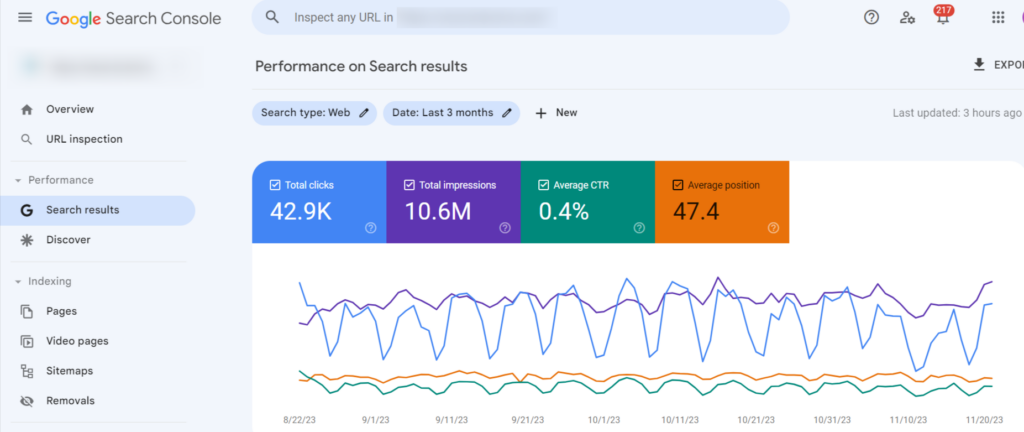
As Google’s official SEO tool, Search Console is a must-have for every website owner or SEO practitioner. This free tool provides valuable information on your website’s performance in Google search results. Search Console can check the indexing progress of your website, upload sitemaps, find and repair crawling faults, and optimize your website for mobile devices. You may align your website with Google’s rules, increase its exposure, and boost its organic search performance by using the power of Google Search Console.
Bing Website Master (Free)

Bing Webmaster Tools is a free Microsoft program that enables webmasters to add their sites to the Bing crawler to appear in search results. It also aids in the monitoring and maintenance of a site’s presence. Bing Webmaster Tools is the Bing search engine’s equivalent of Google Search Console.
Microsoft Clarity (Free)
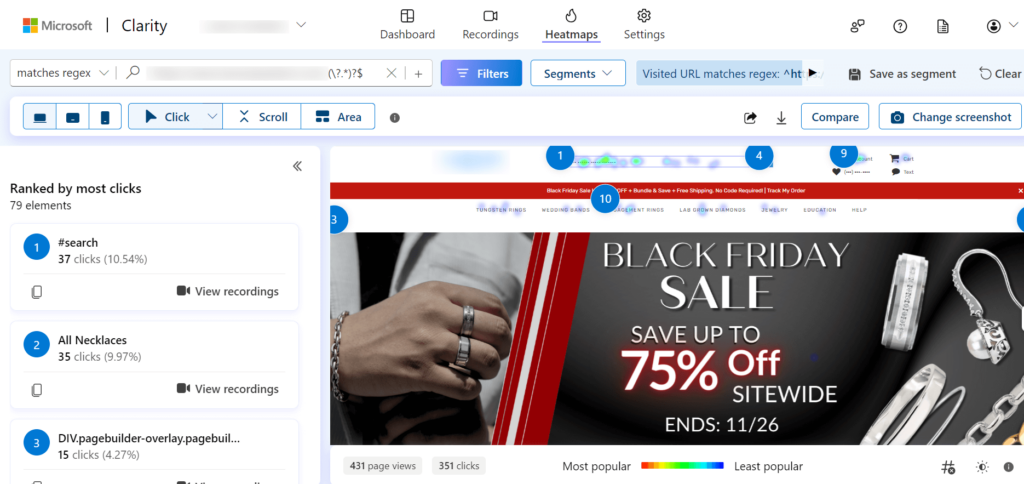
Clarity is a user behavior analytics application that helps you understand how your website’s visitors interact with it. This tool is primarily a user-interface affair concerned with the user’s impression of a certain web page design. Visual clarity keeps people interested and reduces stress during cognitive exertion.
Hotjar (Free + Paid)
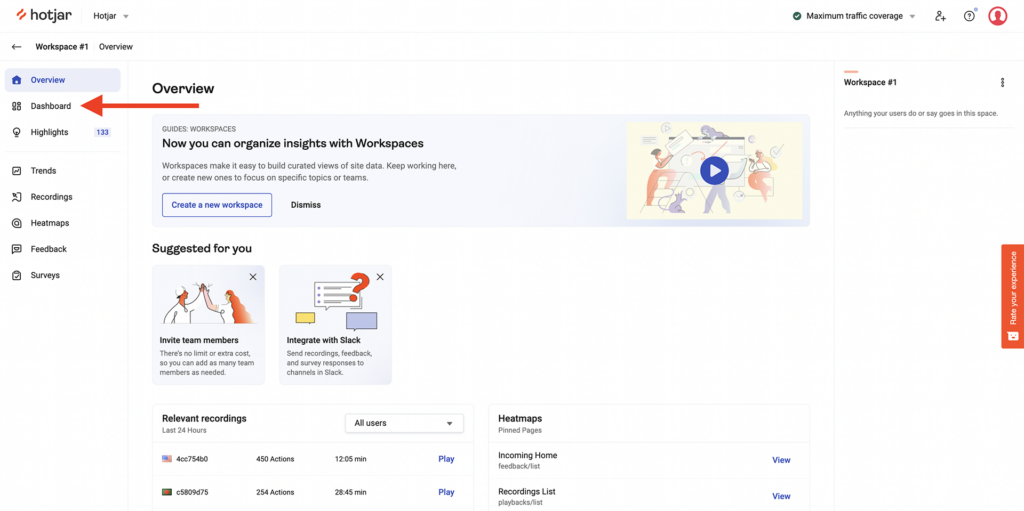
Hotjar is a digital experience analytics platform that connects what your users do and why they do it—all in one place, helping you to create and optimize user experiences that convert confidently.
Heatmaps may measure aggregated visitor clicks, scrolling, and mouse movement; session recordings can be used to track individual user browsing behavior; and user feedback can be gathered via on-site surveys, a feedback widget, and user interviews.
Page Speed Insights (Free)
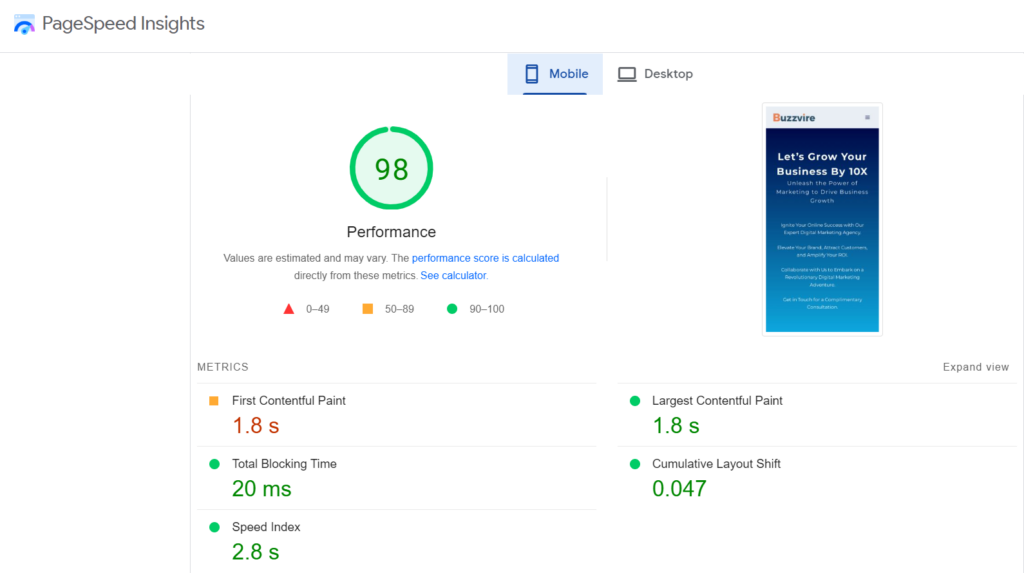
With Google’s Page Speed Insights, you can find out how quickly your website loads and get advice on how to make it even faster.
Simply type a URL into the search field to learn all you can about how quickly it loads.
In addition to displaying your website’s performance, this tool provides technical “lab data” and optimization recommendations. In addition, the page’s functioning is broken down into further depth in the diagnostics section.
Google uses page speed and usability to determine where to place your site in search results.
Concluding Remarks
If you’ve seen a drop in organic traffic, you may investigate the cause by doing a technical SEO audit and keeping tabs on the issues preventing your website from ranking. Auditing a website’s SEO effectiveness requires special software.
Only certain SEO auditing tools are created equal; we can promise that much. Screaming Frog excels in technical SEO auditing, whereas Semrush Audit Tool excels at data reporting and visualization.
Depending on your budget, you may use a paid or free SEO audit tool.








