
Did you know about 22% of all searches are for images? If your website images aren’t SEO optimized, it means missing out on billions in website traffic. Even if you search for information in general, search engines will show relevant photos at the top of your search. Whether you want them or not, images provide rich information and are a valuable organic resource to bring traffic, leads, and conversions to your business.
Alt text is a line of text to help your website images appear high in search engines and enhance your brand’s personality. How? Read on.
Website images serve many purposes, from giving the reader a break in more extended form content to enhancing the information with visuals. But images can challenge your valuable readers who can’t see the image. Alt text is the assistant that fills the gap by providing an alternative text in such situations. By optimizing your website’s alt text, you can make it accessible to billions of website visitors who rely on screen readers. Let’s go deeper into learning about alt text, but first, the fundamentals.
What is alt text for images?

Alt text, alt tags, or alt descriptions refer to the text provided in an HTML image tag on a webpage that describes the image. Alt text for images is displayed on the image placeholder if images are not loaded. Screen-reading tools use alt text to describe the image and read the text aloud for visually impaired users. The text is an HTML attribute and is not usually visible on the web page. Another reason for using alt text is that search engine bots can better understand image contents and context. It enhances the reader’s perspective by giving more detail about the context of the existing page’s content.
Importance of alt text
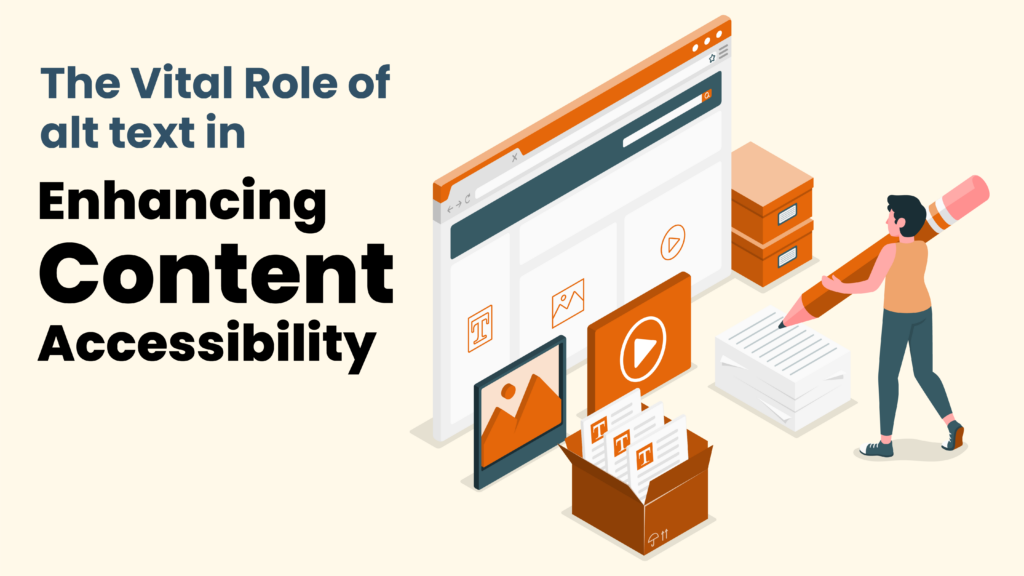
Image alt text is vital from three perspectives:
- helping discover web pages in relevant search engines
- aiding visually impaired readers
- delivering quality experience to users with low bandwidth
Search engine discovery: If you don’t optimize your images, you could miss a significant chunk of website traffic from relevant target audiences. Describing your pictures can positively influence your search engines and drive your images in relevant search results. Alt text makes images available to people searching for relevant information.
It’s also among the most ignored aspects of search engine optimization. Optimizing alt text sends positive signals to Google and other popular search engines because they use it to understand the relevance of a search query. The better the relevance of alt text, the higher the ranking in the search engine.
Accessibility: Website visitors include visually impaired users, too. Such visitors use screen reading tools to consume content and understand the context deeply. Image alt text provides readable text to the visitor for screen reading tools. When your website offers information accessibility to every visitor, it builds credibility and trust in your brand.
Additionally, the W3C guidelines suggest websites make content easily accessible for users with disabilities by providing equivalent or similar information for visuals or auditory content present on the site. Relevant and valuable alt text ensures your visual and auditory content is accessible to web visitors of all visual abilities.
User Experience: Some of your web visitors may browse the website from mobile devices with low bandwidth speeds. Websites may adapt to display the most critical information to users by skipping to display heavier videos and images. Alt text comes in handy to show a line or two of text that helps describe the image in case the image doesn’t load. Even at low speeds, alt text presents a pleasant user experience, helping you reduce bounce rates.
How Alt Text Affects SEO

For search engines like Google Images, alt text can help boost your rankings. Being descriptive in your alt text and adding more value to the page content helps bots, crawlers, and search engine algorithms better understand your site. So, along with your page content, your alt text can promote your visibility in search engine result pages. Especially in industries like eCommerce, a lot of emphasis is given to product images and descriptions to be clear enough so visitors can decide better. As search engine algorithms evolve, alt text significance will also increase, providing more opportunities for enhancing user value.
How to write alt text for your images
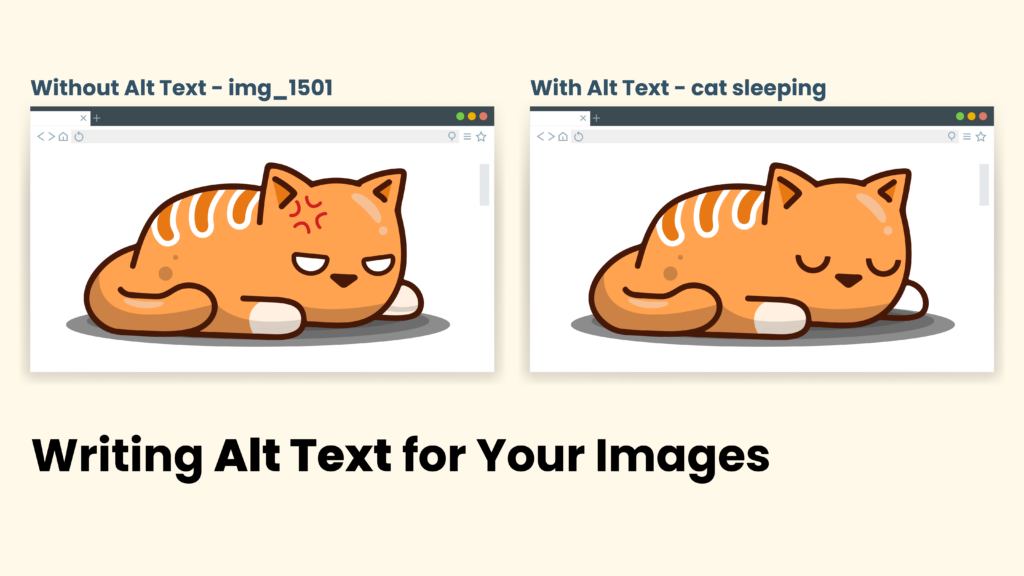
If you like to understand how alt text comes into the picture, you can manually stop loading images on your browser or use a screen-reading tool. Most popular content management systems like WordPress provide a textbox to enter alt text for an image uploaded to the website. If you want to know how to add alt text to images, it’s like adding a line or two of text into the textbox. In the CMS backend, the alt text textbox will show up once you upload the image or must be close to the image upload option. Don’t forget to click “Save” once the changes have been made to reflect it on to the front end.
By default, file names act as alt text. This means when you don’t assign alt text, the screen reader reads out the image’s file name. If your development team has yet to incorporate meaningful file names during development, then the alt tag doesn’t remain helpful for users, reducing the SEO value.
It’s easy to get confused between image captions and alt text. Both are descriptive but have different purposes. Captions purely help users in providing more meaning to the current context. Alt text for SEO comes into play when screen readers are involved. Alt text must be more precise to someone unable to see the image. That’s why it must be brief and easy to understand. While alt tags for images are helpful in SEO, it must not only be used for SEO purposes, such as adding too many keywords or unreliable descriptions with popular keywords.
Situations when you must skip adding Alt text
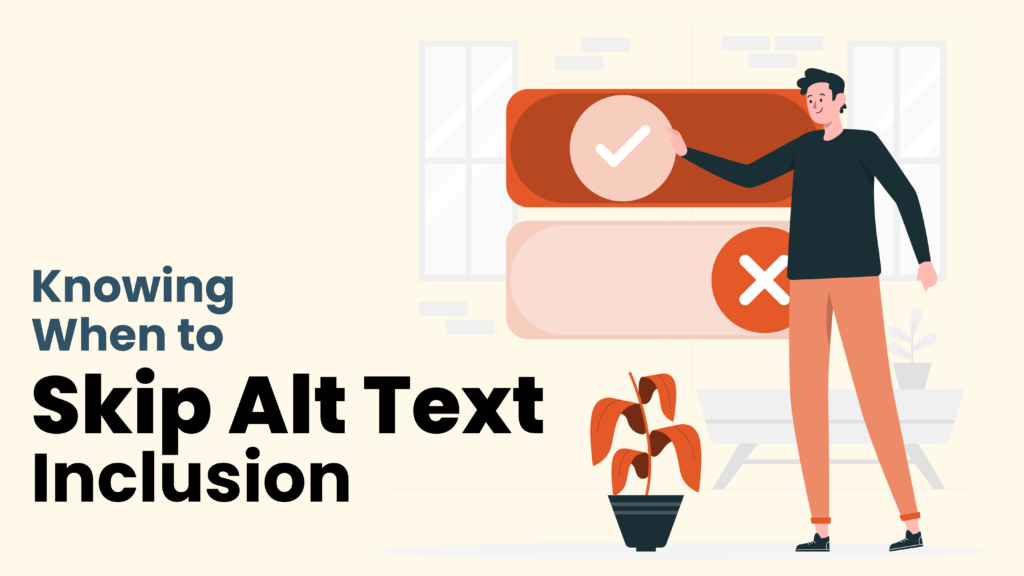
You don’t need to add alt text to every image on your website. It’s important to note that alt text is helpful for screen readers, and SEO is beneficial for images that provide valuable information to the reader or search engines. So images of icons, symbols, pointers, or bullets do not require alt text as they don’t add additional value to the reader or visitor. Images for decorative purposes need not have alt text assigned to them. That would only cause the attention to be divided from the context or take up the reader’s additional time without being helpful to them.
Images that don’t require alt text must be assigned an empty string. Not adding an alt text attribute suggests some screen readers read out file names instead, creating a less ideal experience for the user. Some of the images that don’t require alt text are:
- images implying functions like icons
- series of images where the multiple images are not too different
- images added for enhanced user experience
- creatives that display generic information
Image Alt Text Example

Say you’re a digital marketing company and writing a blog about how Apple markets its products successfully. In the blog, you include a picture of the CEO holding their latest product at the launch event. An example of a generic alt text would be “person with a mobile device.” A better one could be “person with mobile phone at an event,” while the best alt tag can be “Apple CEO holds an iPhone 15 at the WWDC event”.
Image Alt Text Best Practices
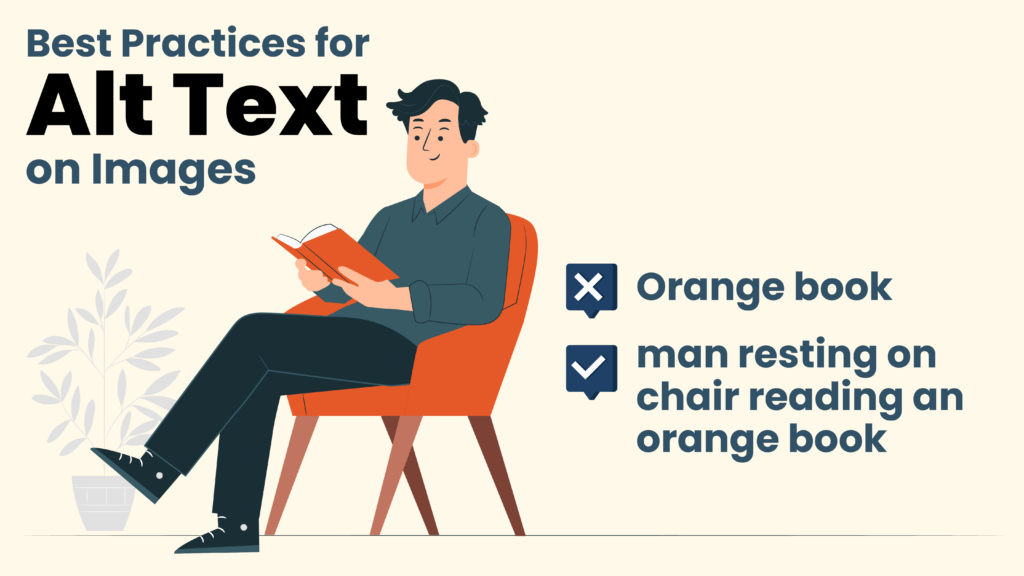
As simple as it can be, alt text needs careful consideration when adding information to enhance value for the reader and be optimized for search engines, too. Here are some of the best practices:
Keep it under 125 characters: Post the ideal limit of 125 characters, and screen readers stop reading. If your alt text is longer than that, it may be awkward for your visitor to hear incomplete information.
Enhance value for the target audience: Imagine your website visitor who cannot view an image discussing your content. Alt text allows screen readers to describe images and context to such a visitor. Keep it concise yet informative, encouraging users to continue reading and staying on your page or site.
Treat it like any other content: Alt text must be able to be read naturally and feel like part of the paragraphs preceding or after it. Run grammar and spell checks to avoid embarrassment.
Use keywords sparingly: With its SEO value, alt text can contain a keyword but should not appear keyword-stuffed. Adding too many keywords doesn’t sound natural to humans and search engines. Besides, adding too many keywords might trigger spam filters.
Don’t repeat yourself: You may use more words, but if the entire context is repetitive, it won’t help SEO or encourage visitors to continue being on the website.
Avoid generic things: Using phrases like “picture of” or “image of” adds to the fluff and is useless to the reader or listener. It also cuts down your scope to add more meaning to the picture or content around it. Being descriptive and specific is the right way forward. Since search engines already know it’s an image, avoid writing things that take the visitor nowhere.
Takeaway
With well-planned alt texts, website owners can generate a lot of buzz about their brand by catering to visitors of all abilities. Businesses that make it convenient for visually impaired website visitors to enhance their knowledge with meaningful alt text create a solid following and brand appreciation. Consider running a basic audit of your website or using tools to identify areas for optimization and get started on landing your images higher up in the search engine rankings.







