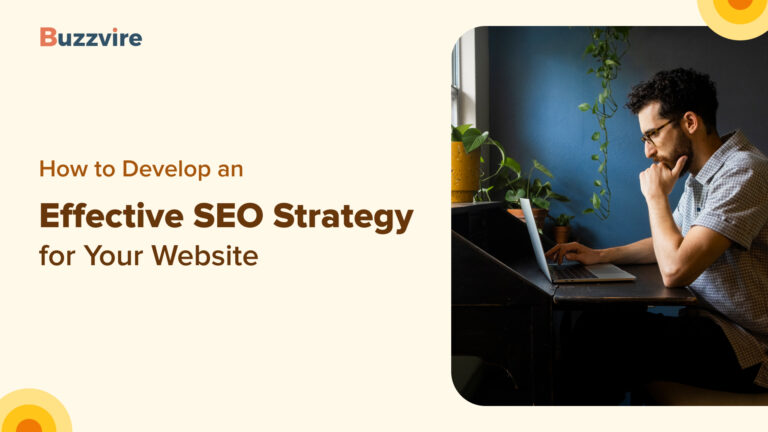Howdy!
Have you stumbled upon this article while searching for an actionable solution to boost your SEO strategy? Well, you have already moved one step ahead in the digital game by starting to read the article. How? In this article, we will dive into the world of internal links and understand how they can boost your website’s SEO. So, let’s explore whenever you are ready to strengthen your internal linking game.
What is Internal Linking?
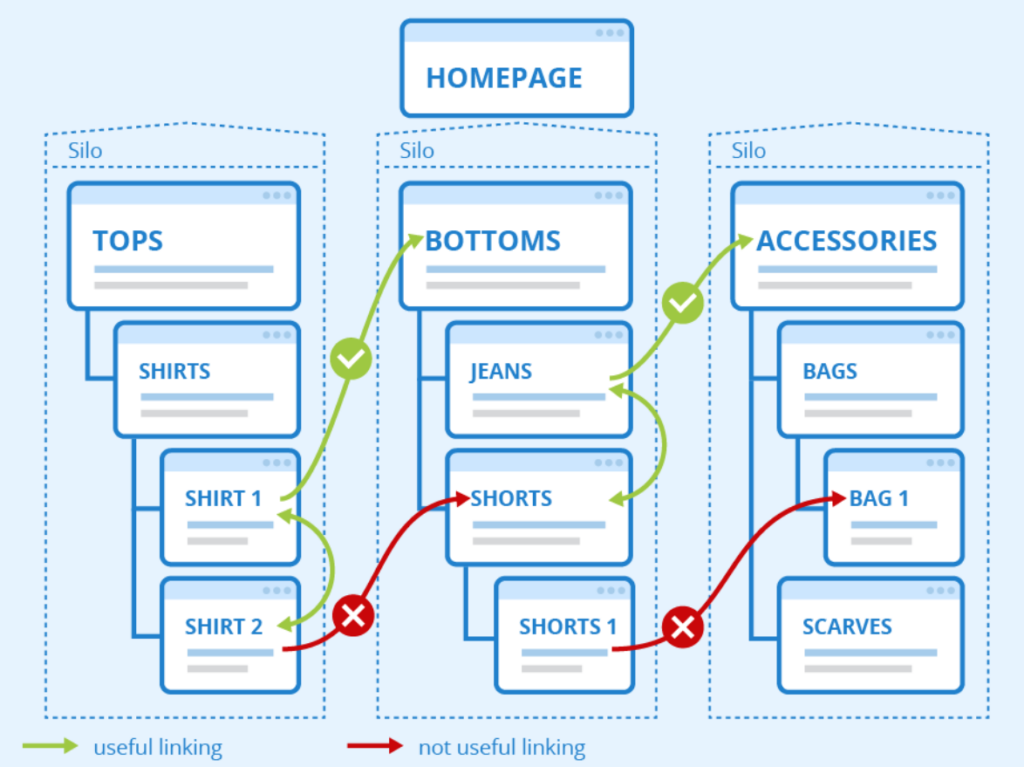
Image Source:- seobility.net
As the name suggests, internal linking is a process of connecting different pages or sections of the website by adding links wherever relevant. Hyperlinking is a great way to optimize the website and make navigation simple for visitors. Effective internal linking creates a hierarchical structure for the information and ensures visitors find what they are looking for easily, enhancing user experience on your website. Additionally, it is an effective method to increase the time spent on the website, which improves the SEO (search engine optimization) score and increases the website’s credibility in the eyes of the search engines.
Importance of Internal Links
Are internal links good for SEO? Well, consider internal linking as the unsung hero of SEO. Unsung because they are not talked about enough and are in eternal competition with external links. Therefore, before moving to the “how-to” part, let’s understand why they matter. Imagine internal links as a secret ingredient in your website’s SEO recipe. They significantly contribute to your website’s visibility on the search engines and pave the way for visitors within your website by connecting different pages.
Internal linking also assists search engines to understand better, and users discover your content effortlessly. All in all, they keep your website content glued together and help you navigate effectively through your website.
Why do Internal Links Matter?
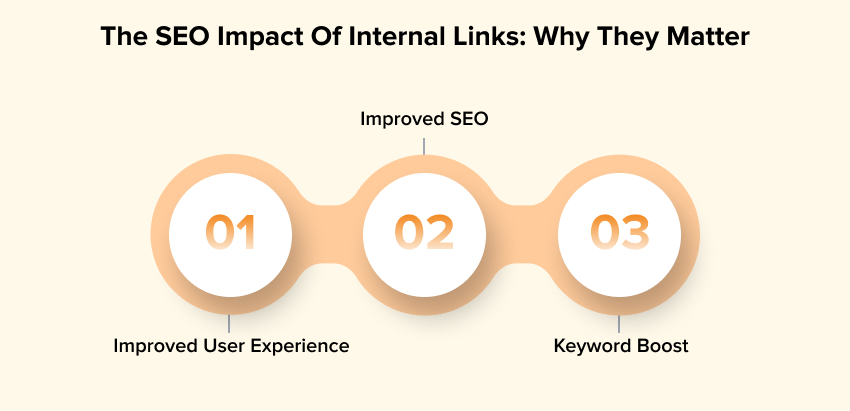
There are several reasons why internal links matter. Let’s learn the top three!
- Improved User Experience: Internal links direct readers to the next piece of relevant content or web page, allowing them to navigate your site easily. It keeps them hooked to your content.
- Improved SEO: Nowadays, search engines don’t only look for the relevant keywords in the content. It prefers well-structured content and websites with obvious links between pages. Internal links provide this structure, allowing search engine bots to browse and index your information more easily.
- Keyword Boost: When you connect relevant pages with specific keywords, it becomes simpler for search engines to understand your content’s purpose and intent, helping you rank higher for such keywords.
Crafting Effective Internal Links

Now, let’s roll up our sleeves and get into the nitty-gritty of crafting internal links that work like a charm for SEO internal linking.
- Start with a Plan
Like any project, an excellent internal linking strategy starts with a plan. Identify your most important pages and the key topics you want to rank for. These should be the focus of your internal linking efforts.
- Use Descriptive Anchor Text
A clickable phrase or text in a hyperlink is known as anchor text. It should be descriptive and tell search engines and users what they can expect when they click the link. Instead of ‘Click here,’ use something like ‘Learn more about internal linking best practices.’
- Prioritize Relevance
Relevance is the golden rule of internal linking. So, link to pages related to the content you’re currently discussing. It not only benefits SEO but also provides more value to your readers.
- Keep it Natural
Avoid stuffing your content with internal links. Overloading your pages with links can be distracting and counterproductive. Aim for a natural flow where links are genuinely helpful.
- Balance Anchor Text
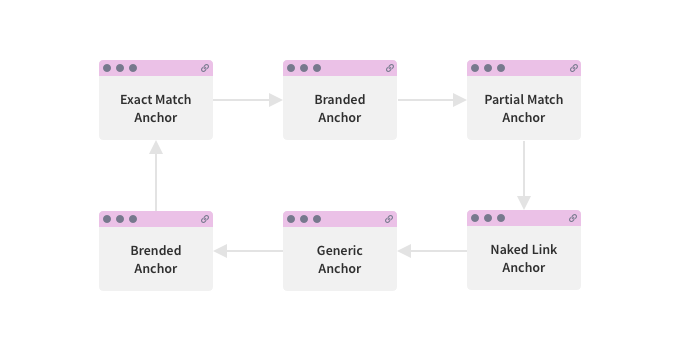
Image Source:- gotchseo.com
Variety is key when it comes to anchor text. Using the same anchor text repeatedly can seem manipulative to search engines. Mix it with synonyms, variations, and even generic anchor text when appropriate.
- Mind Your Site Structure
Your website’s structure plays a pivotal role in effective internal linking. Organize your content logically into categories and subcategories. It makes creating a hierarchical linking structure that search engines adore easier.
- Utilize Sitemaps
Sitemaps, both HTML and XML, are invaluable for SEO. HTML sitemaps help users navigate your site, while XML sitemaps provide a roadmap for search engine crawlers. Therefore, ensure both are up-to-date.
- Monitor and Update
SEO is an ongoing process. You must conduct regular internal link audits to ensure they are functional and relevant to your marketing objectives. Remember also to keep a regular eye on the rankings to measure the impact of your efforts.
SEO Plugins and Tools
Thanks to the SEO Plugins and Tools, you and I don’t need to be coding experts to optimize our websites with internal links. Plenty of tools and plugins~ paid and unpaid~ are available to do the needful. Our top three favorites are:
- Yoast SEO: It is a WordPress-specific plugin. So, if you have a WordPress website, Yoast SEO is a must-have plugin. It will not only guide you to optimize content but will also help with internal linking suggestions.
- Screaming Frog SEO Spider: It is a handy desktop tool that can crawl your website and provide insights into your internal linking structure. The tool is particularly useful for large websites.
- Google Search Console: A tool by the search engine itself that will help you get invaluable insights into how Googlebot sees your site. Use Google Search Console and identify crawl errors and opportunities for better internal linking.
Avoid Common Mistakes
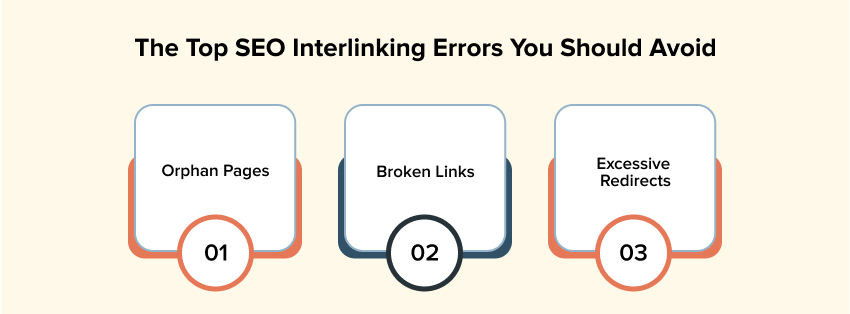
In the quest for SEO excellence, it’s essential to steer clear of common mistakes that can potentially hinder your progress.
- Orphan Pages: Missing linking a page with other web pages confuses crawlers and makes discovering it difficult for search engines. These pages that don’t have internal links to direct visitors to them are known as orphan pages. Therefore, leaving a web page unattended is a mistake and can affect SEO efforts.
- Broken Links: Broken links are links that have changed or point to web pages that no longer exist. It can easily frustrate users and hamper your SEO efforts. Therefore, make sure that you regularly check and fix broken internal links.
- Excessive Redirects: While redirects are necessary, excessive redirects can frustrate your visitors and slow down your website. It can also confuse search engine bots easily. So, use redirects, but sparingly.
The Road Ahead
As we move towards the end of the guide to internal links SEO, remember that SEO is a marathon, not a sprint. It requires consistency and adaptability to succeed. Moreover, consistency is not just about catering to the links regularly. It requires you to keep up with the latest SEO trends, be the first to learn all the algorithm updates and understand your user behaviors to stay ahead of the curve. Additionally, incorporate and keep upgrading the strategies and tools mentioned here and watch your website’s SEO soar to new heights.
Wrapping Up
Congratulations! You are now equipped with the knowledge to successfully use internal linking for SEO. Just like Rome wasn’t built in a day, your SEO strategy will also take time to build muscles. Till then, befriend patience and perseverance and move ahead to use internal linking to breathe new life into your SEO efforts. Search engines will reward you with higher ranks, and your customers will start finding you. It’s a win-win situation in the world of digital adventures.
Happy linking and optimizing until next time!
P.S. Feel free to ping us if you have any concerns or need support with your SEO efforts.

Frequently Asked Questions (FAQs)
Internal linking is interconnecting content and web pages of the same website by adding relevant links. Internal linking plays an essential role in the SEO strategy as it helps visitors navigate easily through the website and increases their stay time. Internal linking also assists search engine bots to understand the content better and simplifies indexing.
You can improve internal links by taking care of a few significant aspects, starting with crafting a thorough plan. This should be followed by using descriptive anchor text, prioritizing relevance, keeping it natural, balancing anchor text, minding your site structure, and utilizing sitemaps. Last but not the least, remember to monitor and update internal links regularly.
Of course! Internal links, in fact, are one of the most important aspects of any SEO strategy, both from the search engines’ and visitors’ points of view. Search engines look for proper structure and value in the content, not just keywords. At the same time, visitors prefer to browse the sites that save them time and effort.